Frame by Frame I
Rotoscoping is the art of painting directly on frames . Before Vector Paint and Paint Effects, roto was done in AE by animating masks which is still a valid way to work. Some people may find the act of painting a stroke more intuitive though.
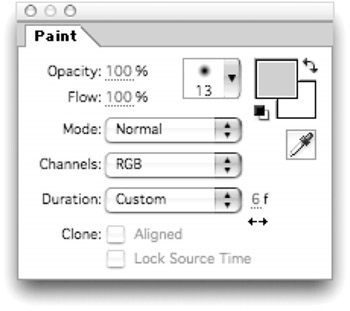
-
When rotoscoping with AE remember that the PgDn button will advance one frame, and the PgUp button will go a back a frame.
-
You can also advance a custom amount by changing the custom duration in the duration pop-up menu and pressing Cmd+PgDn or Cmd+PgUp (Ctrl+PgDn or Ctrl+PgUp).
The following are some additional tips to keep in mind.
-
To zoom in the layer window, press the Period key.
-
To zoom out the layer window, press the Comma key.
-
Regardless of what tool you're using, holding the space bar will change your tool to the hand tool for fast and easy navigation in the Layer or Composition Windows.
EAN: N/A
Pages: 447