Luminescent Premul
This obscure mode is there for getting better alpha channels where bright light is involved (such as lens flares or light effects). It will prevent clipping of the brightest color values, thus making a better composite. Feel free to try it when compositing elements created with other software packages or with extremely bright fill areas.
-
Select the footage in the project window and press Cmd+F (Ctrl+F) to launch the Interpret Footage Command.
-
Switch the interpretation from premultiplied -alpha to straight alpha.
-
Select the layer that is to be the composite and switch its mode to Luminescent Premul.
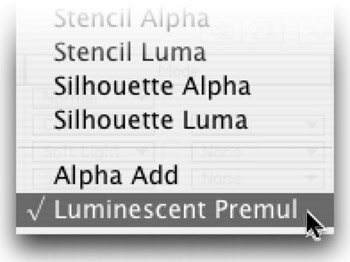
After Effects On the Spot[c] Time-Saving Tips and Shortcuts from the Pros
ISBN: 1578202396
EAN: N/A
EAN: N/A
Year: 2006
Pages: 447
Pages: 447