Dangerous Curves
Curves are great tools for color correction-and much easier to use in Photoshop than After Effects. This is because Photoshop's Info Palette displays extra color data while you're adjusting the Curves' filter, information you don't see in AE. Also, in Photoshop, if you have Curves' dialogue window open and Option-click (Alt-click) in your image, Photoshop will display a point on the curve that represents the image pixel you clicked. If you Command-click (Control-click) in the image, Photoshop will plot a point on the curve.
How does this help you in After Effects?
-
Try exporting a representative frame of your image as a Photoshop file by moving the Current Time Indicator to that frame and choosing Composition>Save Frame As>File.
-
Then make Curves adjustments to this image in Photoshop (Image>Adjustments>Curves). Before closing out of the Curves dialogue, click Save, and Photoshop will prompt you to save as an ACV file.
-
In AE, apply the Curves effect (in the Adjust category) to the layer, and, in the Effect Controls Palette, click the Open icon (the folder). Open your ACV file, and AE will use the saved Curves from Photoshop.
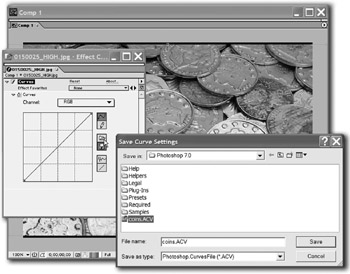
EAN: N/A
Pages: 447