Keylight: Who Was That Masked Man?
To fix holes in the foreground and opaque patches in the background, you can either use the Clip Black and Clip White parameters, or you can use masks ”the type of masks you draw with the pen tools. You should only use masks if your foreground is pretty still. If it moves around, you'll have to animate the mask shape (a painful process called rotoscoping ).
-
If you use masks, make sure you change their blend modes to None in the Timeline, because you don't want the masks to actually act as normal masks; you just want them to be used by the Keylight plug-in.
-
To fix holes in the foreground, draw a mask just within the boundaries of the foreground object. Then, assuming this is Mask 1, select Mask 1 for Keylight's Inside Mask parameter.
-
You can eliminate opaque areas in the background (rigs or boom mics) by drawing a mask around them, and selecting this mask in Keylight's Outside Mask parameter.
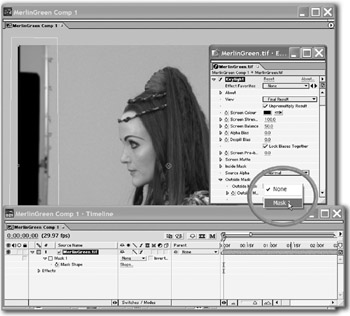
EAN: N/A
Pages: 447