Keylight: You Don t Need a Ph.D.
Keylight: You Don't Need a Ph.D.
With nearly 60 parameters, you could easily confuse Keylight with the cockpit controls of a Boeing 747. Not to worry, there are only a few main controls you'll need to adjust. The rest are for fine tuning.
-
After selecting the color to key out (Screen Color ), adjust Screen Strength until all background is gone and foreground is completely visible.
-
To see the matte Keylight is creating, choose Screen Matte from the View parameter dropdown. (When you're finished looking at the Matte, remember to set the View parameter back to Final Result).
-
If there's too much spill (too much of the background color in the foreground), increase Despill Bias until you've fixed the problem. You may notice that as you remove more spill, the foreground image starts to become transparent. This is because Despill Bias, which controls spill removal, and Alpha Bias, which controls the transparency of the foreground, are locked together by default. If you uncheck Lock Biases Together, you can despill without knocking out the foreground.
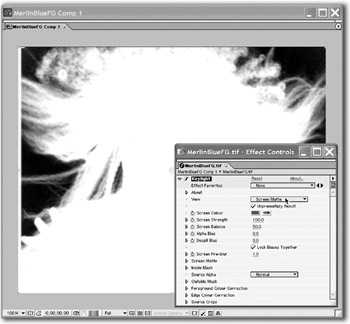
EAN: N/A
Pages: 447