Changing Properties I
You can adjust text properties several ways. In the Character and Paragraph palettes:
type new values for properties (i.e., you can type a new numerical value in the font size input field).
-
Click the little spinners (small arrow icons) next to numerical fields to incrementally increase or decrease values.
-
Highlight the value in any input field, then use the up and down keyboard arrows to increase or decrease the current value. Shift Up Arrow and Shift Down Arrow will increase or decrease numerical values in steps of 10 (i.e., font size 20 will change to font size 30).
-
The highlight method is especially effective when picking a font. Highlight the current font name, then use the Up and Down arrows to cycle through the list of installed fonts. Your selected text will change fonts each time when you press one of the arrow keys. You can jump to a specific font in your list of installed fonts by typing its name in the font field.
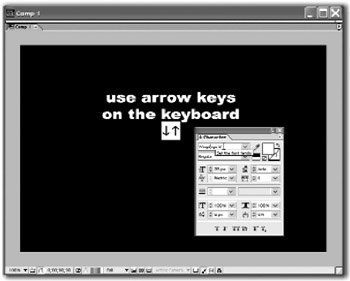
EAN: N/A
Pages: 447