Moving Text with the Type Tool
You can drag text to a new location in the Comp Window without switching from the Type tool to the Selection tool. Just roll your mouse until the cursor is a little ways away from the text. The cursor will change from an I-bar to an arrow pointer. When you see this change, hold down the mouse button and drag the text to move it.
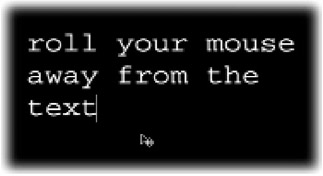
Or, with the Type tool selected, hold down the Cmd (Ctrl) key to temporarily switch to the Selection tool.
After Effects On the Spot[c] Time-Saving Tips and Shortcuts from the Pros
ISBN: 1578202396
EAN: N/A
EAN: N/A
Year: 2006
Pages: 447
Pages: 447