May I See Your ID Please?
If you want to isolate one object in your 3D scene and apply an effect to it (i.e. placing a glow around the robot but not around the spaceship), apply the ID Matte effect (in the 3D Channel category).
-
Click a pixel in the robot and note its ID number in the Info Palette.
-
Then change the ID Selection parameter (in the ID Matte effect) to match the ID number from the Info Palette.
-
After Effect will display the robot and mask out everything else. You can then apply any effect to they layer and it will only affect the robot.
-
To add back the rest of the scene, place a second copy of the original scene (spaceship and robot) below the robot layer.
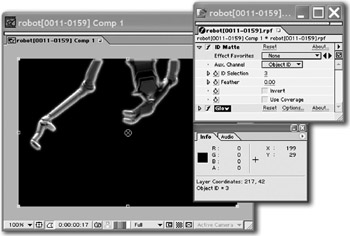
After Effects On the Spot[c] Time-Saving Tips and Shortcuts from the Pros
ISBN: 1578202396
EAN: N/A
EAN: N/A
Year: 2006
Pages: 447
Pages: 447