Smile, You re on Orbiting Camera
Smile, You're on Orbiting Camera!
Generally, to make one layer orbit around another, you drag the orbiting layer's Anchor Point onto the center of the layer it's orbiting around and animate Rotation. Alas, you can't do this with cameras , because they don't have Anchor Points.
But you can fashion a fake Anchor Point for your camera by using a Null Object and a little parenting.
-
To create the Null Object, choose Layer>New>Null Object. Null Objects are layers that don't render.
-
Turn on your Null's 3D switch and place it at the point you want the camera to rotate around (i.e., in the center of your 3D scene).
-
Then animate the Null rotating in a complete circle (keyframe its X, Y or Z Rotation property).
-
Finally, parent the camera to the Null and you'll get a lovely orbiting camera.
Optionally, you can animate the camera's position to make it gradually move closer to the Null as it orbits. That will give you a spiraling camera.
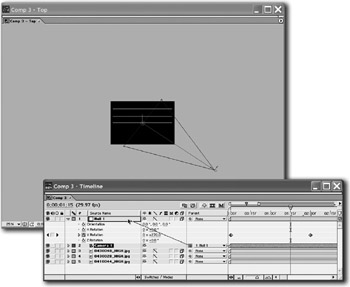
EAN: N/A
Pages: 447