Lesson 6. Publishing and Giving Your Presentation
When you complete a presentation, you'll want to get it out into the world. Keynote has several export modules that allow you to publish your presentation. The concept is essentially "create once, publish many." By allowing you to export to a DVD, a PDF file, the Internet, and even your iPod, Keynote ensures that your good ideas and important information can be seen by a large audience. To practice the various output techniques, you'll use an existing presentation. It harnesses the flexible Modern Portfolio template to showcase some photography. You can use this template to create your own portfolio to show to prospective clients. As you'll see in this lesson, you can export a completed slideshow to a variety of formats. Keynote supports many export formats to help you to share your presentation. 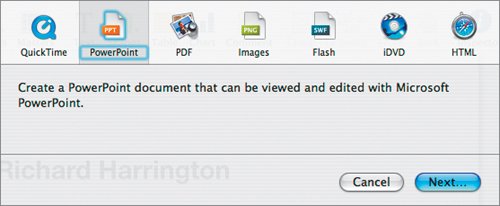 |
EAN: 2147483647
Pages: 171
- The Effects of an Enterprise Resource Planning System (ERP) Implementation on Job Characteristics – A Study using the Hackman and Oldham Job Characteristics Model
- Data Mining for Business Process Reengineering
- Intrinsic and Contextual Data Quality: The Effect of Media and Personal Involvement
- A Hybrid Clustering Technique to Improve Patient Data Quality
- Relevance and Micro-Relevance for the Professional as Determinants of IT-Diffusion and IT-Use in Healthcare