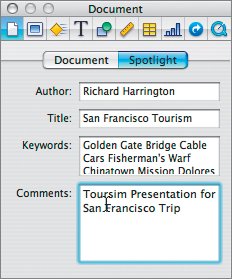Indexing Your Presentation with Spotlight
| Starting with OS X Tiger, Apple has improved the ability to search the contents of your hard drive. By using Spotlight, you can enter keywords to refine a search. This process can be very fast as Spotlight can index your system. The more information you give it, the more accurately your files can be indexed. 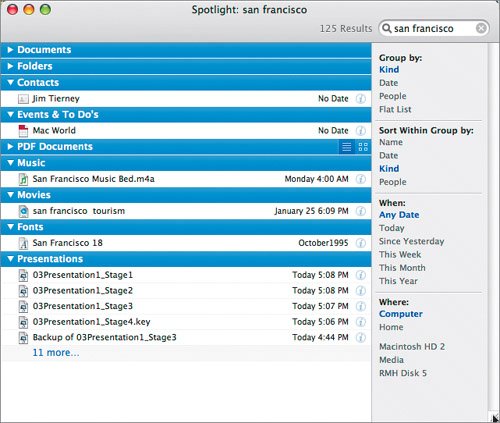 Keynote 3 allows you to accurately index your presentation files for easy searching later. You can add your name, the title of your presentation, keywords, and comments to a Keynote presentation. Then you can use Spotlight to search for presentations containing that information.
|
EAN: 2147483647
Pages: 171