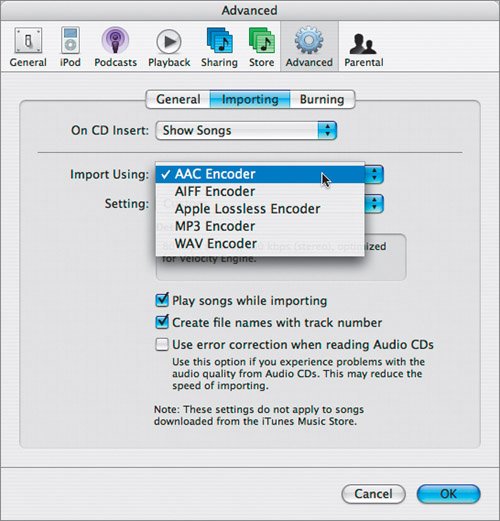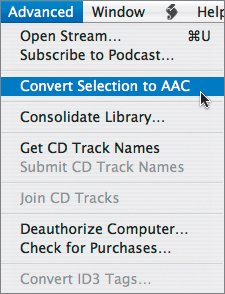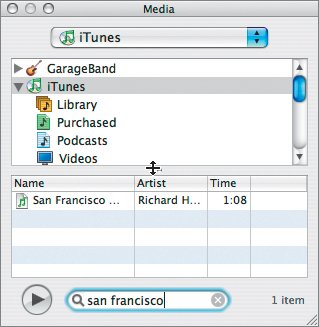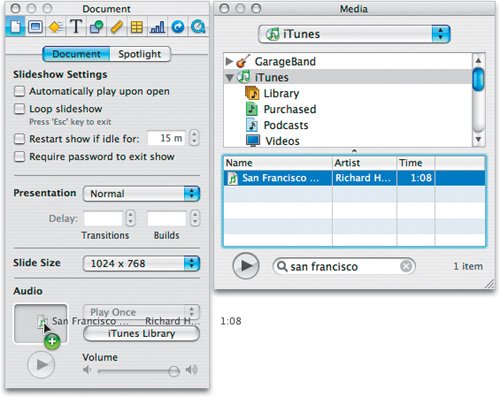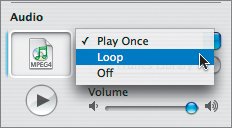| Keynote presentations support an audio bedmusic or narration that can play underneath your slideshow. This can be used to add narration to individual slides if you are preparing a kiosk or self-running presentation. You also can add music to your presentation so it plays throughout the slideshow. 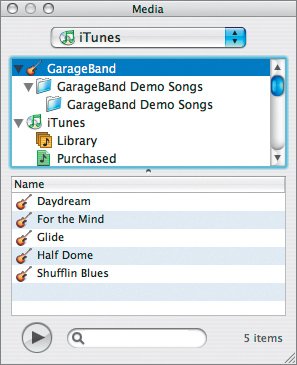 Note Some audio files are protected under copyright law. You may not have the rights to use an audio file for a presentation. Additionally, if you want to use audio purchased from the iTunes Music Store, the playback machine must be authorized for the files.
Tip Keynote accepts any QuickTime file type, including MP3, AIFF, and AAC.
Exporting a GarageBand Song GarageBand is a music composition program that is included with iLife. It allows users of various music abilities to create custom audio. The program is very versatile as it allows you to combine live audio recordings, recordings of digitally synthesized or sampled material input via MIDI, and prerecorded loops. Let's use a custom song that was created for this project. This audio file will serve as background music for our presentation. 1. | Open the GarageBand folder in the Lesson 02 folder.
| 2. | Double-click the file San Francisco Music Bed.band to open the song and launch GarageBand.
 This song was created by RHED Pixel staff member Scott Snider using GarageBand. Feel free to use this song as is or modify it to your liking. This song was created by RHED Pixel staff member Scott Snider using GarageBand. Feel free to use this song as is or modify it to your liking.
| 3. | In the transport controls at the bottom of the GarageBand window, click the Go to Beginning button.
 This moves the playhead to the beginning of the song.
| | | 4. | Click the Play button to play the song.
 If you'd like to adjust the mix or add to the song, feel free. When you're satisfied with the song, you're ready to export it.
| 5. | Choose Share > Send Song to iTunes.
| 6. | The iTunes application starts, and the song is added to your iTunes library and included in a playlist that is named after the machine owner (that is, Your Name's Playlist). The file is a CD-quality AIFF file, which can be used as isor it can be optimized for Keynote playback, which you'll do next.
|
Creating an AAC File in iTunes Once the song is added to your iTunes library, it needs to be optimized. Optimizing the file will ensure that the file plays back smoothly during your presentation. 1. | In iTunes, choose iTunes > Preferences to access your user settings.
| 2. | Click the Advanced button; then click Importing.
| 3. | Choose AAC Encoder.
This setting will provide the smallest file size and smoothest playback in your Keynote presentation.
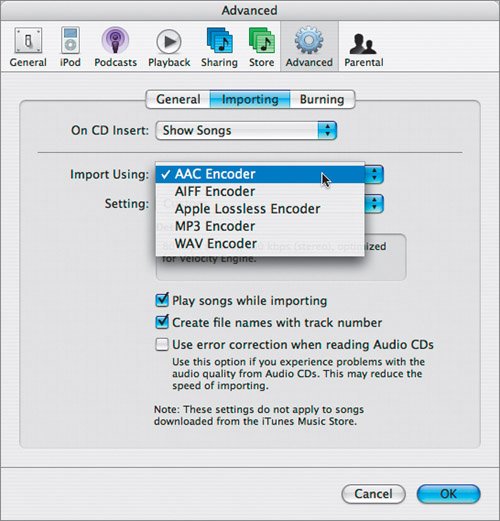 | | | 4. | Click OK to apply the change to your settings.
| 5. | In the playlist, select the song San Francisco Music Bed.
| 6. | Choose Advanced > Convert Selection to AAC.
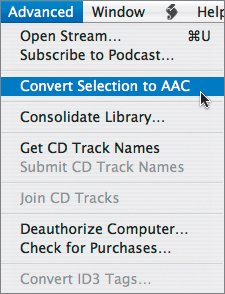 The song is converted to AAC format. You can delete the AIFF file since you no longer need it here. When sending a file, GarageBand exports only to uncompressed formats, and you can return to the original project file in GarageBand if you need it in the future.
| 7. | Choose your library in the source list; then in the Search field enter San Francisco.
iTunes quickly sifts your library and shows you all songs with the words "San Francisco" in the title.
| 8. | Select the AIFF file and press Delete to remove it from your iTunes library.
The conversion is complete.
| 9. | Choose iTunes > Quit to quit iTunes.
|
Adding a Music Bed to Your Slideshow Now that the audio file is prepared, it can be added to your presentation. | | 1. | Press Command-Tab to switch back to Keynote.
This key combination cycles through your open applications.
| 2. | Open the Media Browser.
| 3. | Click the iTunes icon and then type san francisco in the search field.
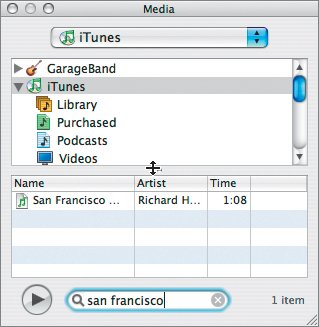 | 4. | In the Inspector window, click the Document button; then click Document.
| 5. | Drag the San Francisco Music Bed audio file from the Media Browser into the Audio well.
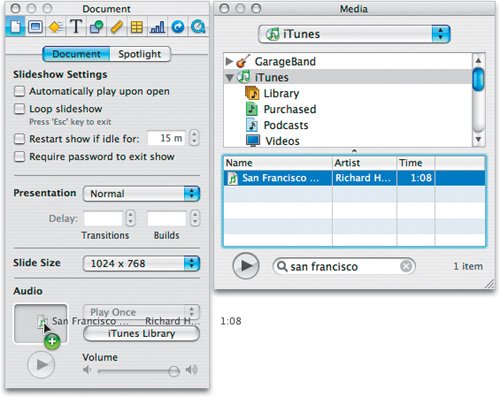 | | | 6. | In the Document Inspector, choose Loop from the Audio pop-up menu.
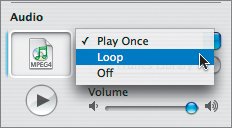 The audio file will play continuously during the presentation. If needed, you can adjust the volume of the song.
You can check your project against the file 02Presentation1_Stage3.key.
|
|
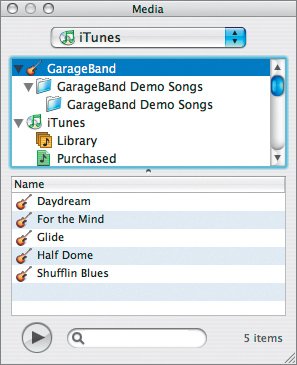
 This song was created by RHED Pixel staff member Scott Snider using GarageBand. Feel free to use this song as is or modify it to your liking.
This song was created by RHED Pixel staff member Scott Snider using GarageBand. Feel free to use this song as is or modify it to your liking.