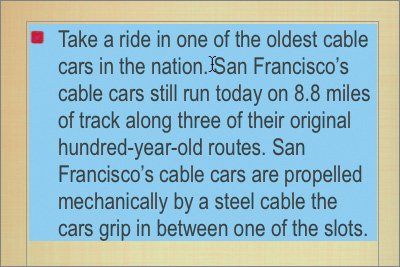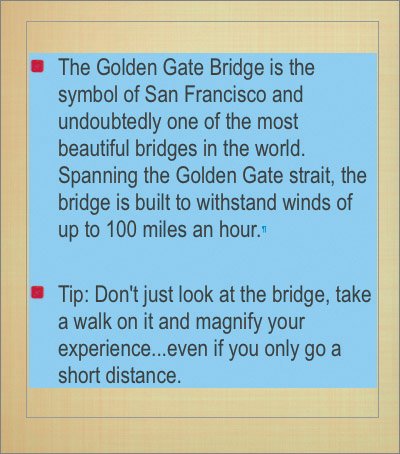Styling the Bullets
| The look of the bullets on one page can also be applied to other pages. Doing so is important for consistency in your presentation.
|
Apple Training Series: iWork 06 with iLife 06
ISBN: 0321442253
EAN: 2147483647
EAN: 2147483647
Year: 2004
Pages: 171
Pages: 171
Authors: Richard Harrington