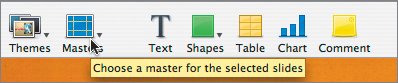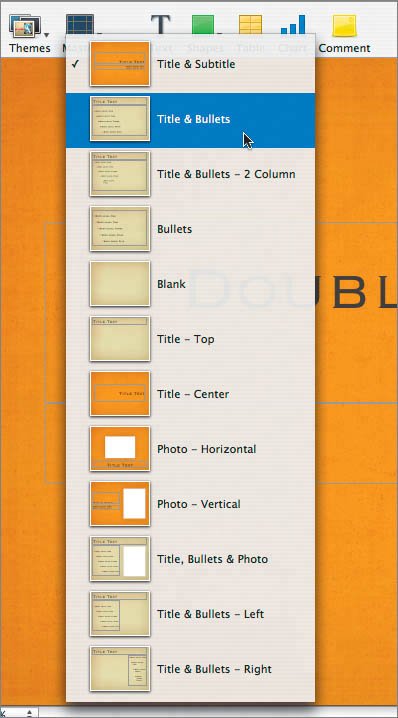Selecting a Master Slide
| Each theme offers a variety of master slides that you can use for your presentation. A master slide is a preset arrangement of text or information that you can select based on your personal preference and your purpose for each slide. If you add photos or a chart to a slide, for instance, you will likely want a different layout than for a slide that contains bullet points of information.
|
EAN: 2147483647
Pages: 171
- ERP Systems Impact on Organizations
- Challenging the Unpredictable: Changeable Order Management Systems
- The Second Wave ERP Market: An Australian Viewpoint
- Enterprise Application Integration: New Solutions for a Solved Problem or a Challenging Research Field?
- Intrinsic and Contextual Data Quality: The Effect of Media and Personal Involvement