Lesson 7. Creating a Newsletter
Pages, together with Keynote, make up the iWork suite. The two programs are companions, and they share a nearly identical interface. The visual differences between the two programs exist only because Pages has a very different purpose. 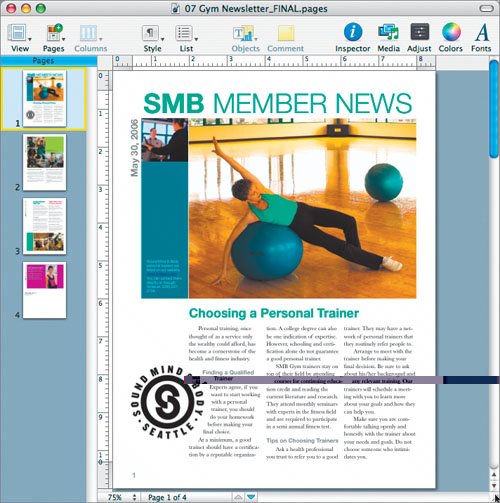 Pages is a flexible word processing application with extensive support for layout and graphics. At its core, Pages is an easy-to-use word processing application. It can be used to create a variety of documents, and it features a wealth of tools, including functions to check spelling, find and replace text, and format text with styles. However, Pages is more than just a word processor. It provides strong graphics support and a robust selection of professionally designed themes. You can use Pages to easily create a wide variety of types of documents, including posters, postcards, resumes, reports, and newsletters. In this lesson, you will harness a newsletter template and populate it with content. Then you will export your document as a PDF file that is ready for Internet distribution. |
EAN: 2147483647
Pages: 171