Section 8. About Finding Images with Image Search
8. About Finding Images with Image Search
Finding pictures with Google Image Search is much like finding anything on Google. As you can see in the nearby figure, the search interface is the same bare-bones search you've come to know and love for basic Google. You perform a basic search for images in the same way you do a basic search on Google. Type your search terms (including any advanced search operators), and Google does its searching magic, combing through hundreds of millions of images to find one that matches that for which you're looking. Google Image Search features the same bare-bones search interface as does normal Google.  But some significant differences exist between using Google Image Search and using Google, and they have to do with the nature of images themselves. In a normal Google search, Google looks through text it has indexed from hundreds of millions of web pages. Using a complicated series of rules, it decides which pages best match your search terms. With images, though, things are different. An image is not made up of text; it contains no words. As smart a company as Google is, its search engine cannot examine a picture and know what it's a picture of. To Google, a picture of a zeppelin is no different than a painting by the Renaissance artist Caravaggio or a photograph of Hawaii. Basically, to Google, all three of these images are just bunches of bits. So how can Google know what those pictures are if it can't decipher them? By using detective work that even Sherlock Holmes would envy. For a start, it looks at the image's filename. If the filename is Caravaggio.jpg, for example, there's a good chance that the image contained in the file is either a portrait of Caravaggio or a painting by Caravaggio. Google also looks at the text near the image on a web page as well as at the text on the entire web page. Very frequently, web pages include a caption directly above, beneath, or next to an image. Google can associate that caption information with the image. In addition, other text on the web page itself provides more information about the image, and Google extracts that information as well. As an example, look at the nearby figure. The page is a biography of the painter Caravaggio and includes images of his paintings, with the names of the images and more information next to each painting. So keep in mind when you're doing your Google Image Search that you're actually searching for information Google can find about each image. As you'll see in Google can extract information from this page to help it index every image on the page. 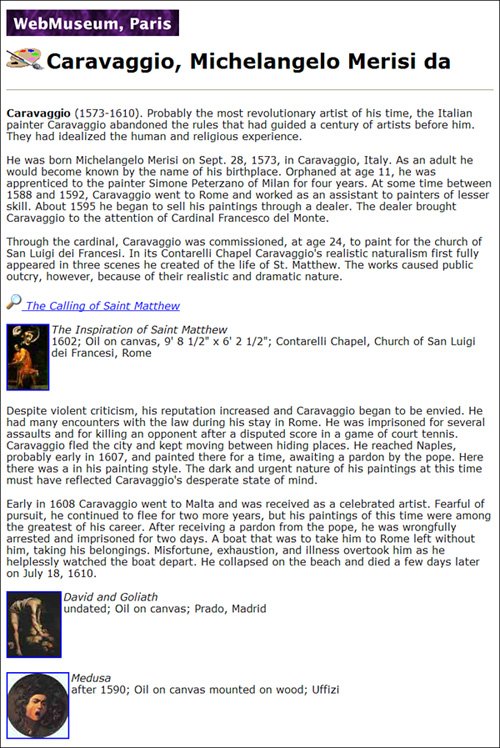 |
EAN: 2147483647
Pages: 168