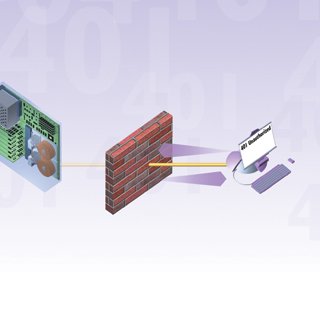Chapter 18. How Web Browsers Work
| Like much of the Internet, the World Wide Web operates on a client/server model. You run a web client on your computercalled a web browsersuch as Microsoft's Internet Explorer or Firefox. That client contacts a web server and requests information or resources. The web server locates and then sends the information to the web browser, which displays the results. When web browsers contact servers, they're asking to be sent pages built with Hypertext Markup Language (HTML). Browsers interpret those pages and display them on your computer. They also can display applications, programs, animations, and similar material created with programming languages such as Java and ActiveX, scripting languages such as JavaScript, and techniques such as AJAX. Sometimes, home pages contain links to files the web browser can't play or display, such as sound or animation files. In that case, you need a plug-in or a helper application. You configure your web browser or operating system to use the helper application or plug-in whenever it encounters a sound, animation, or other type of file the browser can't run or play. Over the years, web browsers have become increasingly sophisticated. Browsers are now full-blown software suites that can do everything from videoconferencing to letting you create and publish HTML pages. Browsers now also blur the line between your local computer and the Internetin essence, they can make your computer and the Internet function as a single computer system. Increasingly, a browser is not just a single piece of software, but an entire suite. The newest version of Internet Explorer, for example, includes security features such as an anti-phishing filter. The Firefox browser has a companion piece of email software called Thunderbird that can be downloaded as well. When browsing the Internet, one of the most frustrating experiences is the error messages browsers display when they're having trouble contacting a website. Depending on which browser you use, and which version of the browser you're using, those messages might differ. Sometimes browsers display error messages in plain Englishbut more often they don't. The final illustration in this chapter lists the most common browser error messagesand what they mean. |
EAN: 2147483647
Pages: 223