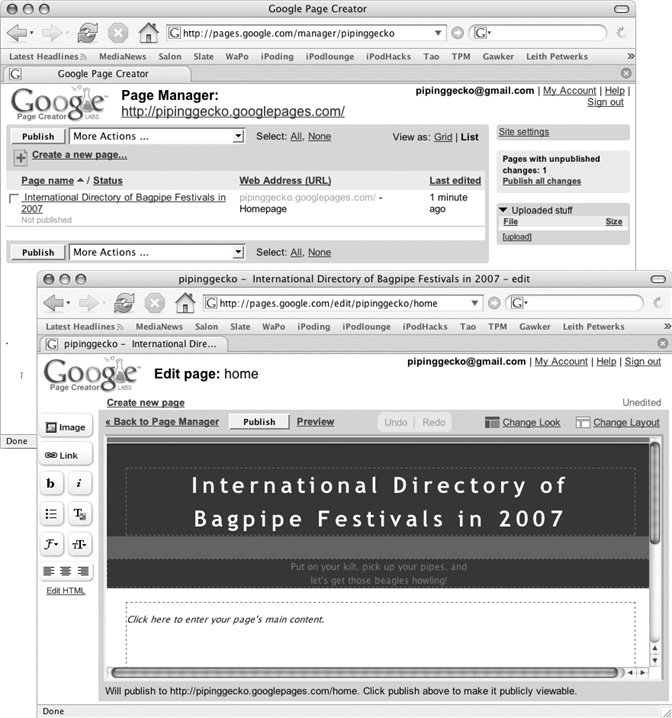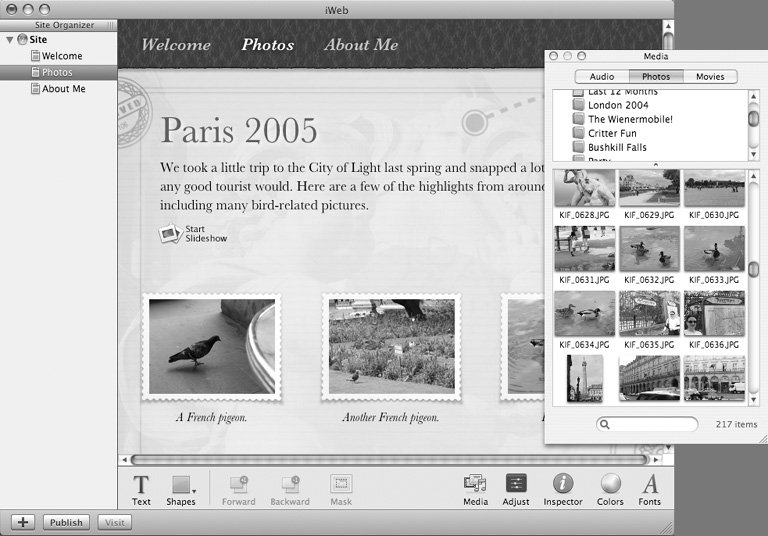19.2. Super-Simple Web Pages Sometimes, a blog isn't enough. If you really want to control the look and feel of your site, or if you want to do non-bloggy things like set up a shop that actually sells things online, you need to build your own Web site. Creating your own Web pages and linking them together to form a site used to be a lot more work than dashing off a few pithy lines for a blog before breakfast . You had to do everything from writing the site's text to troubleshooting broken links to fixing pages that displayed weirdly in different Web browsers. These days, though, creating a simple Web site can be every bit as easyand freeas maintaining a blog. Granted, it won't be whiz-bang flashy or as sprawling as those monolithic Web beasts like Amazon.com or the BBC's extraordinary news site. But you have to start somewhere. The following pages describe two different scenarios: -
Simple sites using automatic, free, or cheap, idiot-proof online Webcreation services. -
More professional sites that require a lot more knowledge, skills, software, and money to design and maintain. 19.2.1. Google Page Creator In addition to its Blogger site, Google is tinkering with full-on Web site creation, design, management, and hosting for its Gmail members . Google Page Creator, which was still in the testing phase in early 2006, gives you 100 megabytes of server space and an editing program that lets you design your own customized pages without having to hack around in the underlying HTML code. If you have a Gmail account, you can sign up and start making Web pages at http://pages.google.com. The Page Manager screen (Figure 19-4, top) that greets you when you log in is your starting point for making and managing your own Web pages. Click the "Create a new page" link to start constructing your first point-and-click Web page with Google. As shown in Figure 19-4, bottom, Google Page Creator gives you a screen full of boxes to fill with text and a vertical panel of tools along the side of the page to style that text. You can add photographs, graphics, and links to other Web pages with toolbar buttons , too. Click the Preview button at the top of the Page Creator window to make sure your site looks good. When you're ready to release your brand-new page into the wilds of the Web, click the Publish button on the Page Creator page. Your new Web site lives at an address that combines your Gmail account name with Google Pages, as in http://yournamehere.googlepages.com. After you've whipped up a few Web pages, you see all of them listed in the Page Manager for easy access and further editing. Using the Page Manager, you can also delete pages from your site and send out a message from your Gmail account to announce the address of your new site.
Tip: Wherever you find Google, Microsoft is never far behind. Microsoft Office Live offers a huge collection of online tools including a site-building service that works just like Google Page Creator. And Microsoft's version comes with something you won't get from Google: free registration of your own domain name. See Section 20.2.1 for more on Office Live.
Figure 19-4. Not only can Google help you find Web pages, it can help you make your own. All you need is a Gmail account and a little bit of time.
Top: The Page Manager screen greets you when you log into your account, lets you create new pages, and lets you keep track of the ones you've already made.
Bottom: When you click the "Create a new page" link and land on the Page Creator screen, making a Web page is as straightforward as typing into boxes and using the tool panel on the left side of the screen to style text, add images, and properly format links to other Web pages. 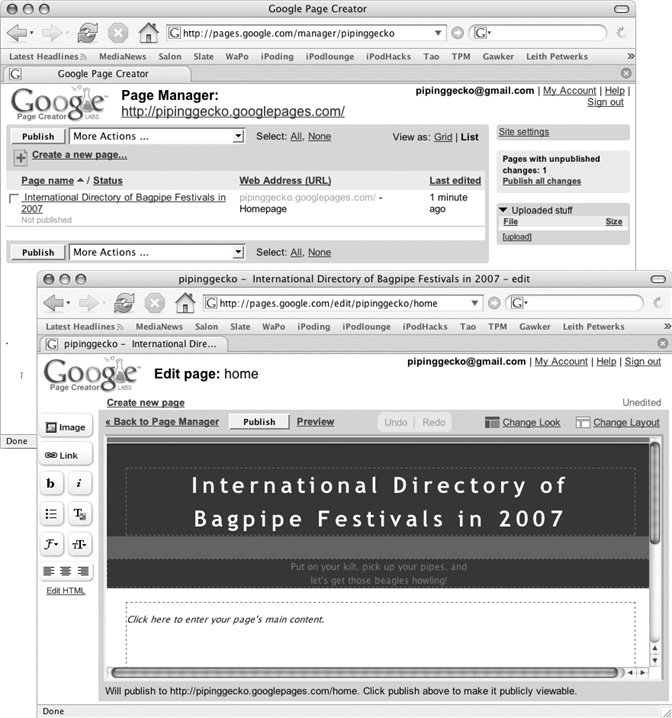
19.2.2. Homestead Host to more than 12 million Web sites since 1998, Homestead (www.homestead.com) is another company that can get your personal Web site up and running with a minimum of complications. Homestead offers hosting, plus tools and templates for do-it-yourself page design; monthly fees start at about $10, which gets you a basic 10-page Web site and 25 megabytes of space to store it on Homestead's servers. Site packages for small business owners are available, too. These dealspriced at $20 for the Gold package with 100 megabytes of disk space or $50 a month for Platinum service with 300 megabytes of storageinclude an unlimited number of pages within your site, the ability to process PayPal transactions (Section 7.2.2.1), and site-matching email addresses. Click the Packages link on the main Homestead page to see a comparison chart of all the plans. All of Homestead's subscription plans offer full access to the company's QuickSite Design Gallery2,000 prebuilt Web sites just waiting for you to pick one and pop in your own text and pictures, no HTML assembly required. Once you select your site design, you can use the SiteBuilder tool to drag and drop your own content onto the pages. (The SiteBuilder software works only with Windows, but Mac folks can customize their sites with the online Site-Builder Lite tool that works with the Firefox browser; the Safari browser isn't supported by Homestead.) Homestead walks you through the site creation and publishing process once you sign up. You can get a free 30-day trial of the service before you commit to a package to see if it suits your needs. 19.2.3. Yahoo GeoCities If you just have a few pages in mind for your site, a free account at Yahoo's GeoCities (http://geocities.yahoo.com) might provide all the room you need. With the free option, you get 15 megabytes of server space for your pages. (That's an enormous amount of space for text-based Web pages. Graphics, movies, and other goodies fill it up much faster.) You also get PageWizard and PageBuilder tools to help you customize the provided page templates. Of course, even free stuff has a price somewhere; in this case, it's banner ads that get slapped on your pages. And as noted previously, you don't have much choice when it comes to your domain name: your Web site address will look something like www.geocities.com/yournamehere34245. If you want more room, more control, or want to add a shopping feature to sell your handcrafted Honda hubcaps, GeoCities has some more sophisticated options. For $5 or $9 a month, you can get an ad-free site with either 500 megabytes or 2 gigabytes of space. As a separate service, Yahoo also has Web-hosting packages available for small businesses. They include a choice of your own domain name, 1,000 business email addresses for your army of salespeople and employees to use, product catalog templates, shopping cart software, and the ability to process credit card transactions or PayPal payments; hosting prices start at $40 a month. There's more information at http://smallbusiness.yahoo.com/merchant.
Tip: America Online gives its members space to make a Web page and tools to build it. When logged into the service, use AOL keyword: Hometown to get started.
19.2.4. .Mac and iWeb If you have a Macintosh, a .Mac account (Section 14.1.4.4), and the iLife software that's included on every Mac, you can make your own Web sites in a flash. The iLife suite (version '06 and later) comes with a program called iWeb, which lets you build blogs and Web pages with startlingly few clicks. As shown in Figure 19-5, you can turn iWeb's canned design templates to make a multipage site containing your own text; drag and drop digital pictures, movies, and audio files onto the pages to spice them up with multimedia. Once you publish the site to the Web, the software shows you the Web address for your new site. Figure 19-5. With Apple's iWeb software you can whip up a Web site with multiple pages using any of the preformatted templates included with the program. You can add images, video clips, and audio from your other iLife programs like iMovie, iPhoto, and iTunes. When you're ready to release your site onto the Internet, just click the Publish button in the lower-left corner to upload your pages onto the free Web space provided with your .Mac account. 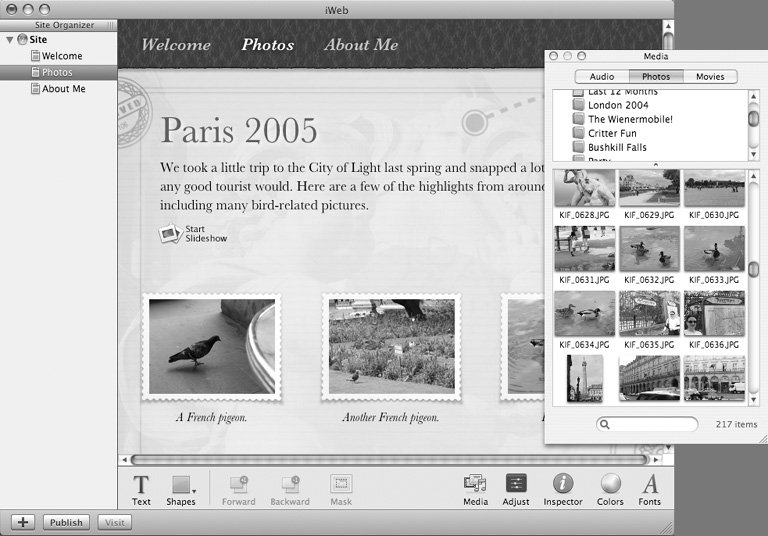
 |