5.4 Firewalls
| A firewall keeps remote users from connecting to your computer, while letting you connect to remote servers. A Mac OS X system includes a number of services, such as file sharing, that a remote attacker can potentially use to access your system. When you are on the road, you should enable Mac OS X's firewall, because other users on the wireless network will be able to access your computer if you don't. To enable the firewall on your Mac OS X computer:
Figure 5-6. Enabling Mac OS X's firewall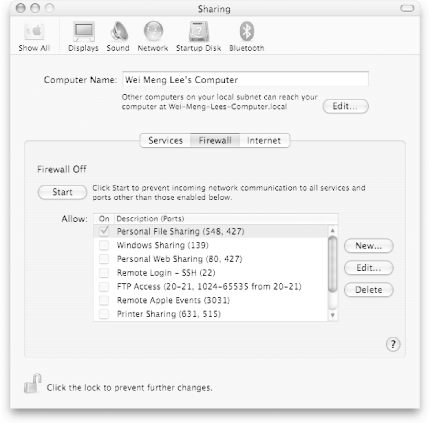
|
EAN: 2147483647
Pages: 100