| 1. | Open the template document.
|
| 2. | Select the element to make editable, for example <div> , <img> , or <td> , with the tag selector in the document window.
or
Select the text to make editable. This choice is most useful when the text is within a div. Selecting the entire layer, rather than just the text within it, makes everything about the div editable, including its position. You probably don't want your users being able to change anything other than the text, so just select that text and it will be the only editable part of the div.
|
| 3. | Choose Editable Region from the Templates pop-up menu in the Common category of the Insert Bar ( Figure 13.3 ). 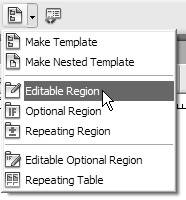 or Choose Insert > Template Objects > Editable Region. The New Editable Region dialog appears ( Figure 13.4 ). 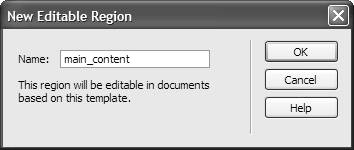 |
| 4. | Type a name for the region.
|
| 5. | Click OK.
|
| 6. | The editable region will be outlined in green in the document window. A tab at the upper left of the region displays the region name ( Figure 13.5 ). 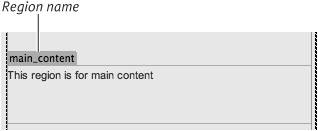 |
| 7. | (Optional) Delete the text that was in the region and replace it with some general instruction regarding the region, for example, "This region is for main content." If you don't do this, it's okayanyone making a page from the template can replace the text later.
|
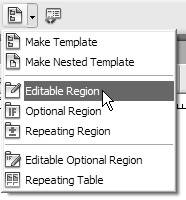
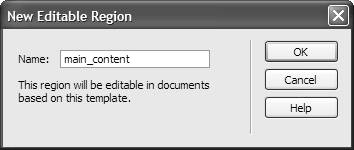
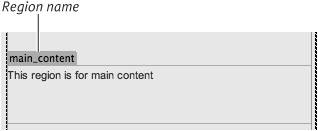
 Tips
Tips