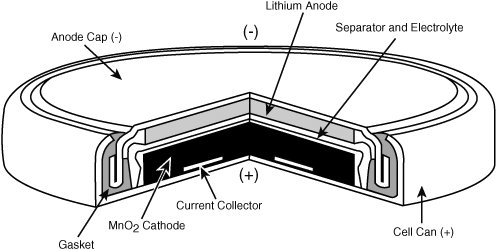RTCNVRAM (CMOS RAM) Batteries
RTC/NVRAM (CMOS RAM) BatteriesMost PCs have a special type of chip in them that combines a real-time clock (RTC) with at least 64 bytes (including 14 bytes of clock data) of nonvolatile RAM (NVRAM) memory. This chip is officially called the RTC/NVRAM chip, but it is often referred to as the CMOS or CMOS RAM chip because the type of chip used is produced using a CMOS (complementary metal-oxide semiconductor) process. CMOS design chips are known for very low power consumption. This special RTC/NVRAM chip is designed to run off a battery for several years. The original chip of this type was the Motorola MC146818, which was used in the IBM AT dating from August 1984. Although the chips used today have different manufacturers and part numbers, they all are designed to be compatible with this original Motorola part. Most modern motherboards have the RTC/NVRAM integrated in the motherboard chipset South Bridge or I/O Controller Hub (ICH) component, meaning no separate chip is required. The function of the real-time clock should be obvious: The clock enables software to read the date and time and preserves the date and time data even when the system is powered off or unplugged. The NVRAM portion of the chip has another function: It is designed to store the basic system configuration, including the amount of memory installed, types of disk drives installed, Plug and Play device configuration, power-on passwords, and other information. Although some chips have been used that store up to 4KB or more of NVRAM, most motherboard chipsets with integrated RTC/NVRAM incorporate 256 bytes of NVRAM, of which the clock uses 14 bytes. The system reads this information every time you power it on. Modern CMOS BatteriesMotherboard NVRAM (CMOS RAM) batteries come in many forms. Most are of a lithium design because they last 25 years or more. I have seen systems with conventional alkaline batteries mounted in a holder; these are much less desirable because they fail more frequently and do not last as long. Also, they are prone to leak, and if a battery leaks on the motherboard, the motherboard can be severely damaged. By far, the most commonly used battery for motherboards today is the coin cell, mounted in a holder that is part of the motherboard. Two main types of coin cells are used, differing in their chemistry. Most use a manganese dioxide (Mn02) cathode, designated by a CR prefix in the part number; others use a carbon monoflouride (CF) cathode, designated by a BR prefix in the part number. The CR types are more plentiful (and thus easier to get) and offer slightly higher capacity. The BR types are useful for higher-temperature operation (above 60°C or 140°F). Because the CR series is cheaper and easier to obtain, it is generally what you will find in a PC. The other digits in the battery part number indicate the physical size of the battery. For example, the most common type of lithium coin cell used in PCs is the CR2032, which is 20mm in diameter (about the size of a quarter) and 3.2mm thick and uses a manganese dioxide cathode. These are readily available at electronics supply stores, camera shops, and even drugstores. Figure 19.40 shows a cutaway view of a CR2032 lithium coin cell battery. Figure 19.40. Cutaway view of a CR2032 lithium coin cell. Table 19.23 lists the specifications of the common 20mm diameter lithium coin cell batteries you might find in a PC.
Estimated battery life can be calculated by dividing the battery capacity by the average current required. For example, a typical CR2032 battery is rated 220 mAh (milliamp hours), and the RTC/NVRAM circuit in most current motherboard chipsets draws 5 mA (microamps) with the power off. Battery life can therefore be calculated as follows:
If a thinner (and lower-capacity) battery such as the CR2025 is used, battery life will be shorter:
Battery life starts when the system is first assembled, which can be several months or more before you purchase the system, even if it is new. Also, the battery might be partially discharged before it is installed in the system; higher temperatures both in storage and in the system can contribute to shorter battery life. All these reasons and more can cause battery life to be less than what might be indicated by calculation. As the battery drains, output voltage drops somewhat. Lower battery voltage can impair the accuracy of the RTC. Most lithium coin cell batteries are rated at 3V; however, actual readings on a new battery are usually higher. If your system clock seems inaccurate (it runs slow, for example), check the voltage on the CMOS battery. The highest accuracy is obtained if the battery voltage is maintained at 3.0V or higher. Lithium batteries normally maintain a fairly steady voltage until they are nearly fully discharged, whereupon the voltage quickly drops. If you check the battery voltage and find it is below 3.0V, consider replacing the battery, even if it is before the intended replacement time. Obsolete or Unique CMOS BatteriesAlthough most modern systems use 3.0V coin cells, older systems have used a variety of battery types and voltages over the years. For example, some older systems have used 3.6V, 4.5V, and 6V types as well. If you are replacing the battery in an older machine, be sure your replacement is the same voltage as the one you removed from the system. Some motherboards can use batteries of several voltages, and you use a jumper or switch to select the various settings. If you suspect your motherboard has this capability, consult the documentation for instructions on changing the settings. Of course, the easiest thing to do is to replace the existing battery with another of the same type. Some systems over the years have used a special type of chip that actually has the battery embedded within it. These are made by several companies, including Dallas Semiconductor and Benchmarq. These chips are notable for their long lives. Under normal conditions, the integral battery lasts for 10 yearswhich is, of course, longer than the useful life of the system. If your system uses one of the Dallas or Benchmarq modules, the battery and chip must be replaced as a unit because they are integrated. Most of the time, these chip/battery combinations are installed in a socket on the motherboard just in case a problem requires an early replacement. You can get new modules directly from the manufacturers for $18 or less, which is much more expensive than the coin-type lithium battery found in most modern systems. In fact, due to their expense and the fact that most motherboard chipset manufacturers have integrated the RTC/NVRAM functionality into the motherboard chipset, few if any modern PCs use these chip/battery modules. Some systems do not use a battery at all. Hewlett-Packard, for example, includes a special capacitor in some of its systems that is automatically recharged anytime the system is plugged in. The system does not have to be running for the capacitor to charge; it only has to be plugged in. If the system is unplugged, the capacitor powers the RTC/NVRAM chip for up to a week or more. If the system remains unplugged for a duration longer than that, the NVRAM information is lost. In that case, these systems can reload the NVRAM from a backup kept in a special flash ROM chip contained on the motherboard. The only pieces of information that are actually missing when you repower the system are the date and time, which have to be reentered. By using the capacitor combined with an NVRAM backup in flash ROM, these systems have a very reliable solution that lasts indefinitely. Many older systems use a separate battery that plugs in via a cable or that can even be directly soldered into the motherboard (mostly older, obsolete systems). For those older systems with the battery soldered in, a spare battery connector usually exists on the motherboard where you can insert a conventional plug-in battery if the original ever fails. CMOS Battery TroubleshootingSymptoms that indicate that the battery is about to fail include having to reset the clock on your PC every time you shut down the system (especially after moving it) and problems during the system's POST, such as drive-detection difficulties. If you experience problems such as these, you should make note of your system's CMOS settings and replace the battery as soon as possible. Caution When you replace a PC battery, be sure you get the polarity correct; otherwise, you will damage the RTC/NVRAM (CMOS) chip. Because the chip is soldered onto most motherboards, this can be an expensive mistake! The battery connector on the motherboard and the battery are usually keyed to prevent a backward connection. The pinout of this connector is on the disc, but it should also be listed in your system documentation. When you replace a battery, in most cases the existing data stored in the NVRAM is lost. Sometimes, however, the data remains intact for several minutes (I have observed NVRAM retain information with no power for an hour or more), so if you make the battery swap quickly, the information in the NVRAM might be retained. Just to be sure, I recommend that you record all the system configuration settings stored in the NVRAM by your system Setup program. In most cases, you should run the BIOS Setup program and copy or print out all the screens showing the various settings. Some Setup programs offer the capability to save the NVRAM data to a file for later restoration if necessary. Tip If your system BIOS is password-protected and you forget the password, one possible way to bypass the block is to remove the battery for a few minutes and then replace it. This resets the BIOS to its default settings, removing the password protection. After replacing a battery, power up the system and use the Setup program to check the date and time setting and any other data that was stored in the NVRAM. | ||||||||||||||||||||||||||||||||||||||||||||||||||
EAN: 2147483647
Pages: 283