Coding
| When Macromedia and Allaire merged a few years back, the buzz in the Dreamweaver community was that finally, coding features that had been widely used within Allaire's HomeSite would be integrated into Dreamweaver. Although certain aspects (namely code hints) were added to previous versions, it really took three versions of Dreamweaver releases for the full vision to become a reality. Overall strides have been made in terms of code formatting, code coloring, and code hinting, but the real power lies in the addition of the Coding toolbar and the code collapse feature. Coding ToolbarMany experienced Dreamweaver coders will find the Coding toolbar, shown in Figure 1.12, a valuable asset while working in Code view. Figure 1.12. Use the Coding toolbar for quick access to commonly used operations while in Code view.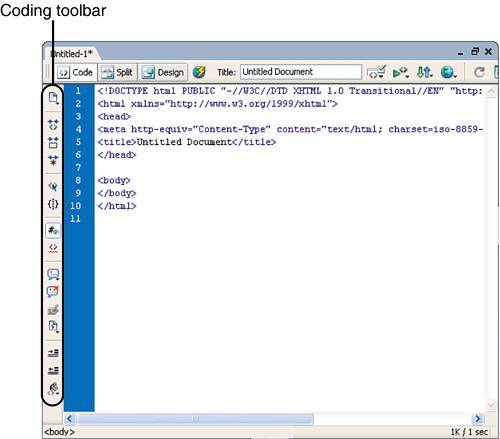 The Coding toolbar allows numerous operations to be performed while in Code view including opening an existing document, collapsing and expanding code (discussed next), selecting the parent tag, balancing braces (selecting code within braces in scripting languages), displaying and hiding line numbers, highlighting invalid HTML, applying and removing comments, wrapping a tag within a specific tag, referencing snippets from the Snippets panel, indenting and outdenting code, and applying source formatting. Although it's obvious that the Coding toolbar exposes numerous benefits in terms of quick access to operations used most often in Code view, it's hard to ignore the subtle additions added for improving the developer's interaction with code while in Code view. For instance, right-clicking a selection in Code view exposes numerous other, more advanced options in the context menu's Selection submenu, shown in Figure 1.13. Figure 1.13. Use the Selection submenu in the context menu for other, more advanced Code view operations.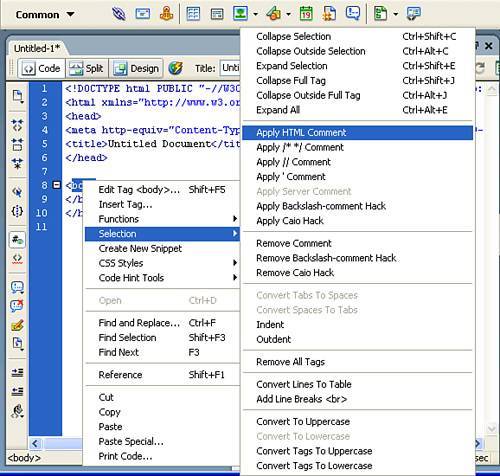 Code CollapseAnother one of the more exciting features built into Dreamweaver 8 is the ability to collapse and expand code in Code view. Developers using previous or current versions of HomeSite will be well aware of this feature and no doubt be enthusiastic about its inclusion in Dreamweaver. Available from both the Coding toolbar and directly from the Line Numbers column, the Code Collapse feature allows you to quickly and temporarily hide code from view similar to Figure 1.14. Figure 1.14. Use the Code Collapse features to quickly and temporarily hide code from view while working on your web pages.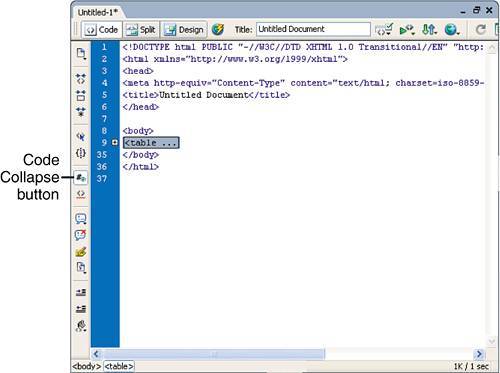 Of course when you're ready to reveal the code, simply click the expand (+) icon in the line numbers column to reveal the code; alternatively, click the Expand All button in the Coding toolbar. |
EAN: 2147483647
Pages: 237