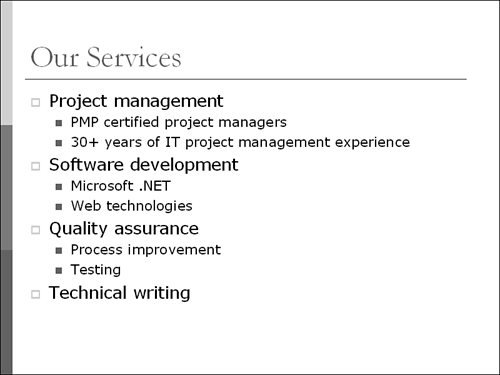Design Corner: Dressing Up Your List
| To make a bulleted list that's unique to your organization, consider using a logo or other internal image as a picture bullet. To import a logo for use a picture bullet, click the Import button in the Picture Bullet dialog box. In the Add Clips to Gallery dialog box, select your logo and click Add. Now you can add your logo to a bulleted list just as you would any other picture bullet, adding some additional style and personalization to your presentation. BeforeFigure 3.18. AfterFigure 3.19. |
Special Edition Using Microsoft Office PowerPoint 2003
ISBN: 0789729571
EAN: 2147483647
EAN: 2147483647
Year: 2003
Pages: 261
Pages: 261
Authors: Patrice-Anne Rutledge