Editing with vim
Linux users may prefer to use an enhanced version of the vi editor called vim. vim (for vi improved) works in text mode on all terminals, but it also has a GUI (graphical user interface) with menus and mouse support. Bram Moolenaar (e-mail bram@vim.org) is the author of vim. Bram wanted to develop an open-source editor that was useful on many different platforms. Vim is currently available on a number of operating systems, including UNIX, Linux, FreeBSD, and Mac OS. It is also available on Windows platforms (Windows 98/2000/XP).
Starting vim
If you have used vi, starting vim is very easy To do so, type vim filename. If filename exists, it will be opened; otherwise, it will be created for you. Similar to the way you can use ed commands only in a vi session, once you are in a vim editing session, you can use vi commands only, or use some of the advanced features of vim.
Some Advanced Features of vim
There are many more features in vim than we will attempt to describe here. If you are interested in an exhaustive list, consult the online user documentation created by Bram Moolenaar at http://υimdoc.sourceforge.net/htmldoc/usr_toc.html.
Exiting vim
To exit from vim, simply enter the ZZ command, just as you exit the vi editor.
Other Variants of vim
In addition to vim, there is another version called gvim. gvim includes a graphical user interface that contains X Window System support as well as support for PCs running DOS/ Windows. You can obtain both vim and gvim at http://www.vim.org/download.php. Figure 5–5 is a picture of the online help screen of gvim, showing the GUI.
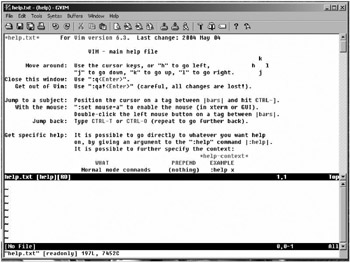
Figure 5–5: The gvim online help screen
EAN: 2147483647
Pages: 316