Hands On 8: Advanced Layers
In this project, you ll try out some of the advanced layer techniques by making layer masks, clipping masks, and a drop shadow, and applying matting to clean up edge pixels. You ll also use layer comps to display three versions of a document.
Getting Started
In the HO8 folder on the Photoshop CS Savvy CD, open the file hotel_flamingo_start.psd . Save the image to your disk. To view the beginning and completed versions of the Hotel Flamingo image, see Figure H8.1 (which is also presented as Figure C57 in the color section) and Figure H8.2 (Figure C58 in the color section).
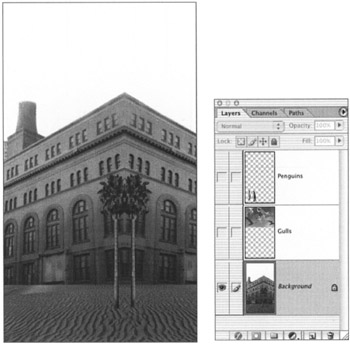
Figure H8.1: The beginning image (left) with its Layers palette (right)
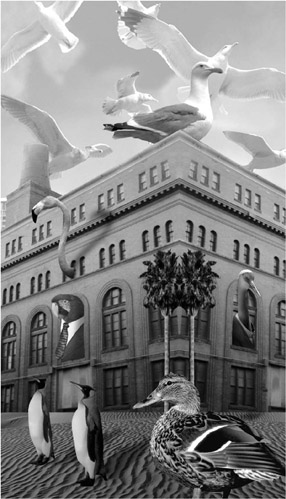
Figure H8.2: The finished Hotel Flamingo image
Discard your preferences file before beginning this Hands On exercise. The Modifying Photoshop s Settings section in Chapter 5, Setting Up Photoshop, details how to temporarily reset your preferences to Photoshop defaults. You can restore your customized personal settings when you re done.
EAN: 2147483647
Pages: 355
- Structures, Processes and Relational Mechanisms for IT Governance
- Measuring and Managing E-Business Initiatives Through the Balanced Scorecard
- A View on Knowledge Management: Utilizing a Balanced Scorecard Methodology for Analyzing Knowledge Metrics
- Measuring ROI in E-Commerce Applications: Analysis to Action
- The Evolution of IT Governance at NB Power