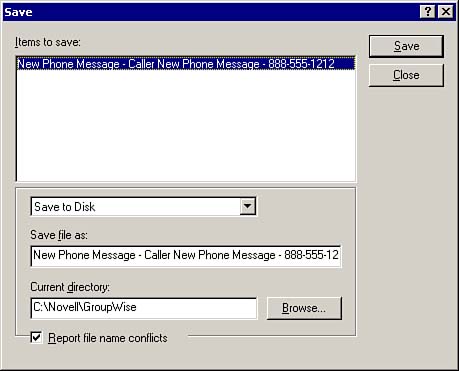Saving Messages
| Saving messages is different from archiving. When you save a message, you transfer the message information into a separate file. TIP You can also save the message to a GroupWise library. Document management is covered in Chapter 9 . This file can then be used in a word processing program or other application. When you archive a message, the message is not deleted from your Mailbox; GroupWise merely saves a copy of it in a separate file. To save a message, follow these steps:
NOTE Previous GroupWise versions saved messages with the .mlm extension; GroupWise 6.5 does not specify an extension. When you save a message as an individual file, it does not maintain the properties on the item (such as priority or security), and the formatting is similar to what you get when you print the message. The default directory for this dialog box is the "Start In" directory for the GroupWise Windows shortcut. Changing that directory to the desktop can be a big productivity boost for folks who use the Save feature often. Change this by right-clicking the Windows shortcut; choose Properties, Shortcut and edit the Start In field to the desktop path ( c:\winnt\profiles\username\desktop for Windows NT or c:\documents and settings\username\desktop for Windows 2000). TIP Saved GroupWise messages (DOC files) are best used by the GroupWise client to retrieve the message contents into a new mail message. To do this, open a new mail message and click File, Retrieve and select the saved message file. The contents are added to the new mail message. This is very handy for frequently used communications, such as a weekly corporate email. Because the extension of saved messages is .doc , you can also open them into Microsoft Word, edit the email messages, save them back to the disk, and retrieve them into GroupWise, as discussed. |
EAN: 2147483647
Pages: 191