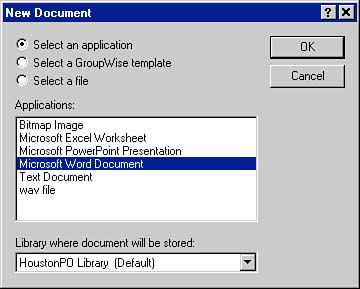| In addition to importing existing documents into a GroupWise library, you can create new documents in a library. To create a new document, follow these steps: -
From the main GroupWise screen, select File, New. -
Click Document. The New Document dialog box displays, as shown in Figure 9.5. When you create a new document, GroupWise prompts you to select a method for creating the document. You can select an application, a template, or a file. These options are explained in Table 9.1. Figure 9.5. Create new documents in your default library with the New Document dialog box. 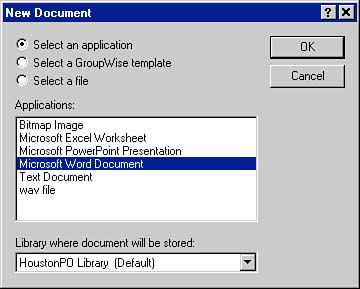 -
If you want to use a specific application to create the document, select the application and click OK. If you want to base the document on a template, select the template and click OK. If, instead, you want to base the document on a file, select the file and click OK. The New Document dialog box displays, prompting you to enter a subject for the document. -
Enter a subject. -
If you want to open the document, verify that the Open document now check box is selected and then click OK. GroupWise will open the application associated with the document type, the application, or the file extension, depending on the creation method you selected. For example, if the file extension is .doc , GroupWise will launch Microsoft Word. TIP If you are opening an application that does not support GroupWise document management, you will get a warning stating that you are opening a nonintegrated application. Click OK to bypass the warning. If you don't want to see the warning again, click the Do not show this message again check box. You can use nonintegrated applications with GroupWise document management; just don't change the filename assigned by GroupWise when the document is open. -
Create the document using the application. -
Save the document using the assigned filename. -
Close the application. The document will be saved in the GroupWise library. Table 9.1. Options for Creating a New Document | OPTION | FUNCTION | | Select an Application | You can select an application to create a document based on that application. The Applications list box shows all the applications that are registered in the Windows Registry. | | Select a GroupWise Template | A template is a file you use to create other documents, such as a word processing document preformatted with the company letterhead, or a spreadsheet file that is set up to calculate an expense report. You can select GroupWise templates to use a document in the library as the foundation of a new document. If you have documents that you often use as a basis for creating new documents, you can add them to the library and assign them the template document type. These templates will then appear in the templates list. | | Select a File | You can select a file anywhere on your system and use it as a foundation for a new document. |  |