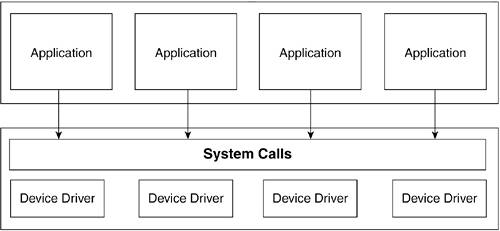Section 1.7. What Is an Operating System?
1.7. What Is an Operating System?We now look at general operating system concepts, basic Linux usability and features, and how they tie together. This section overviews the concepts we cover in more detail in future chapters. If you are familiar with these concepts, you can skip this section and dive right into Chapter 2, "Exploration Toolkit." The operating system is what turns your hardware into a usable computer. It is in charge of managing the resources provided by your system's particular hardware components and of providing a base for application programs to be developed on and executed. If there were no operating system, each program would have to include drivers for all the hardware it was interested in using, which could prove prohibitive to application programmers. The anatomy of an operating system depends on its type. Linux and most UNIX variants are monolithic systems. When we say a system is monolithic, we do not necessarily mean it is huge (although, in most cases, this second interpretation might well apply). Rather, we mean that it is composed of a single unita single object file. The operating system structure is defined by a number of procedures that are compiled and linked together. How the procedures interrelate defines the internal structure of a monolithic system. In Linux, we have kernel space and user space as two distinct portions of the operating system. A user associates with the operating system by way of user space where he will develop and/or use application programs. User space does not access the kernel (and hence, the hardware resources) directly but by way of system callsthe outermost layer of procedures defined by the kernel. Kernel space is where the hardware-management functionality takes place. Within the kernel, the system call procedures call on other procedures that are not available to user space to manipulate finer grain functionality. The subset of procedures that is not visible to user space is made up in part by functions from individual device drivers and by kernel subsystem functions. Device drivers also provide well-defined interface functions for system call or kernel subsystem access. Figure 1.1 shows the structure of Linux. Figure 1.1. Linux Architecture Perspective
Linux also sports dynamically loadable device drivers, breaking one of the main drawbacks inherent in monolithic operating systems. Dynamically loadable device drivers allow the systems programmer to incorporate system code into the kernel without having to compile his code into the kernel image. Doing so implies a lengthy wait (depending on your system capabilities) and a reboot, which greatly increases the time a systems programmer spends in developing his code. With dynamically loadable device drivers, the systems programmer can load and unload his device driver in real time without needing to recompile the entire kernel and bring down the system. Throughout this book, we explain these different "parts" of Linux. When possible, we follow a top-down approach, starting with an example application program and tracing its execution path down through system calls and subsystem functions. This way, you can associate the more familiar user space functionality with the kernel components that support it. |
EAN: N/A
Pages: 134