Normal Backups
Normal Backups
![]()
Any database that you are involved with should be backed up to an alternative storage system such as a tape drive or CD-ROM. This backup should be systematic (routine ”not something you only think about when a crisis strikes ”and, ideally , scheduled) and have the following characteristics:
-
Performed on a regular basis.
-
Kept off-site.
-
Stored on a good-quality storage medium, such as a backup tape, memory card, CD, DVD, or portable hard drive.
-
Kept in a secure and fireproof location.
-
Multiple copies on multiple mediums.
Naturally, your databases need not be the only files kept as part of the backup system. Under no circumstances should the backup be kept only on-site on a substandard medium like a floppy disk or saved by using backup system software and hardware that your supplier no longer supports.
Recovering the Backups
More important than the backup itself is regularly testing the recovery process. Make a note in your diary to test recovering your database at least once a month if personnel, software, or hardware changes and once a quarter when the process is stable. If a database becomes corrupt early in the working day, don't try to repair the database. Instead, move that corrupted database to a safe area and restore the backup version from the night before. That way, you are really testing your backup processes.
| Tip | When it comes to testing backups, it's useful to remember the Boy Scout motto: Be prepared. I also recommend that you plan quarterly "fire drills," where you try to restore your latest backup. |
Boutique Hardware Issues
When you set up your backup hardware, you need to be aware of the long- term support for your hardware device in these days when backup mediums come in many configurations. One good example of the sort of backup issue that can arise is the use of these new portable and large hard drives . If you were to keep the hard drive off-site and the power unit on-site, a fire on-site could cause you to lose both your computer and the power for the backup. You would then be forced to purchase an additional power unit from your original supplier. Having tried to do that on a one-year-old model last year, I can tell you that there is no guarantee that they will be in stock.
On-Site Backups
It is a good idea to produce a backup at least once a day of any database that you are working on or using. An Access database can become corrupt occasionally, especially if a large number of users are on it. In this case, a backup from computer hard drive to computer hard drive will suffice. The farther these computers are apart, the better. For both off-site and on-site backups, I use a product called Second Copy (see Figure 5-2), but many backup software packages around will work. I personally prefer to use a backup system that stores data in either its original file formats or in a popular compressed format, such as .ZIP.
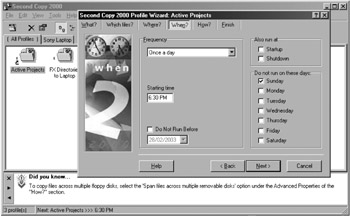
Figure 5-2: Backing up files on a regular basis is essential.
Another additional safeguard that developers can use is sending a copy of the development work to your client on a regular basis. This way, your client gets to see your work, and it may cover you if your office or computer sufferers a catastrophic event.
Now I will explain why compressed files and file versions are an important part of the developer's backup strategy.
EAN: 2147483647
Pages: 176