Employee Management Web
|
The Employee Management Web is a Web-based application that allows you to log on, view profile information, and edit profile information. When the application is started, the default page opened is default.aspx as shown in Figure A-7.
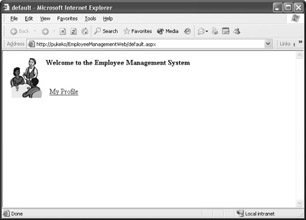
Figure A-7: The default.aspx Web form
This page is unsecured and contains a link to the secured area of the site. In a real-world application, this page might also contain links to other nonsecured areas of the site. It is the launching pad for the features of the application. Clicking on the My Profile link results in an attempt to navigate to the MyProfile.aspx page. Because this page is within the secure area, the user is redirected to the login.aspx page as shown in Figure A-8.
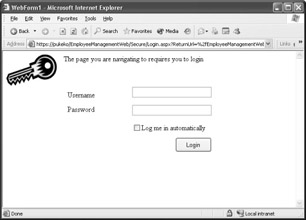
Figure A-8: The login.aspx Web form
Enter a valid username and password, and click the Login button. (See Table A-1 earlier in this appendix for valid username and password combinations.) This page also contains a check box that allows you to cache your login information for future visits. Checking this box means an authentication ticket is stored on the client machine in a cookie, and while the ticket is valid, the user will not be prompted to log on. After successfully logging on, the user’s browser is directed to the originally requested MyProfile.aspx page as shown in Figure A-9.
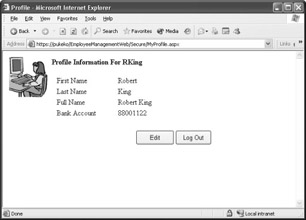
Figure A-9: Voila! The page finally opens
Clicking the Edit button opens EditMyProfile.aspx, as shown in Figure A-10.
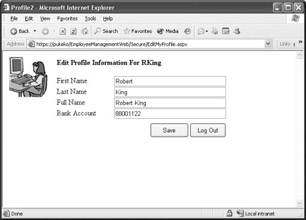
Figure A-10: Editing a profile
This page is used to change profile information. Clicking the Save button saves the updated information to the database and then navigates the user’s browser to the MyProfile.aspx page. Clicking the Log Out button clears any authentication cookies on the client machine and then attempts to navigate to the MyProfile.aspx page, which triggers navigation back to the Login.aspx page.
|
- Article 314 Outlet, Device, Pull, and Junction Boxes; Conduit Bodies; Fittings; and Handhole Enclosures
- Article 358 Electrical Metallic Tubing Type EMT
- Article 404: Switches
- Article 426: Fixed Outdoor Electric De-Icing and Snow-Melting Equipment
- Article 500 Hazardous (Classified) Locations, Classes I, II, and III, Divisions 1 and 2