Chapter 14: Windows Present: Windows XP
|
| < Day Day Up > |
|
Although Windows XP is not a server system, it is included here due to its prevalent desktop in many corporations. System administrators are likely to find themselves managing XP machines and XP disks for many years to come. This chapter includes a discussion of the differences between XP Professional and XP Home editions, the many tools built into the operating system, new features such as Fastboot and Fast Resume, and security enhancements. A brief look at the underlying architecture of XP is also presented.
No More DOS
The release of Windows XP actually marked a significant event at Microsoft — it was the first time that the entire Windows product line moved completely from DOS and onto the Windows 2000 kernel. This represents a major improvement in system stability compared with Windows 9x and Me, and less work for IT support staff. When Microsoft Chairman Bill Gates formally released XP in 2001, he symbolized the end of the era by typing "exit" and logging out of DOS for the last time. Microsoft's DOS-based operating systems date back to 1981, with version 1.0 through to Windows 95, 98, and Me. That said, 400 million people still use products built on the DOS code base, compared with fewer than 100 million people using Windows NT/2000. These demographics are rapidly changing, however. Seven million copies of Windows XP were snatched up in the first two weeks of its release, and OEMs have made it the default installation on their new desktops and laptops. For those users running Windows 2000 Professional as a desktop system, there is probably little incentive to switch to XP. As the kernel is essentially the same, the decision revolves around whether the added features are enough to justify an upgrade. For most business users, the answer is often no.
Note that, for organizational usage, it is vital to deploy only XP Professional, not the home XP version. XP Pro contains every feature of the home version, plus a number of added features that are crucial to operating in a business environment. Among the key differences are support of dual processors, roaming profiles, client-side caching, dynamic disks, Simple Network Management Protocol (SNMP), Intellimirror, and Internet Information Services (IIS). It has a built-in fax utility and allows for Active Directory log-ons. It has both a backup utility and Automated System Recovery (ASR), while the home version has only ASR and no backup. The Professional version also allows for remote access and provides additional security. Although both versions contain a firewall, the Encrypting File System is only available with the Professional version. So, while the home version of XP is much more stable than anything built on the Windows 9x core, it is of no real value in a networked environment. It should only be used, as the name states, at home. The Professional version, however, is suitable for both power users and network installations.
How does XP Pro compare with Windows Me, 98, and 2000? For one thing, it is faster. Testing by Ziff Davis Media's eTesting Labs showed that XP Pro outperformed Windows Me and Windows 2000 Pro in overall system performance, startup time, application launch time, and time to resume to an active state from hibernation or standby modes. In terms of run-time performance, for example, the average application startup on XP is 25 percent faster than Windows 98 SE and equivalent to Windows 2000 Pro (see Exhibit 1). System startup performance is also noticeably better on XP due to a feature known as Fastboot. Anyone currently using NT or Windows 2000 knows just how long these systems can take to boot up, especially compared with a Windows 98/Me machine that might be used at home. The eTesting study showed that XP starts up on average 34 percent faster than Windows 2000 and 27 percent faster than Windows 98 SE. Furthermore, it is much quicker at coming back to life from standby or hibernation mode (see Exhibit 2).
Exhibit 1: Overall System Performance (Normalized) for Windows Me, Windows 98 SE, and Windows XP
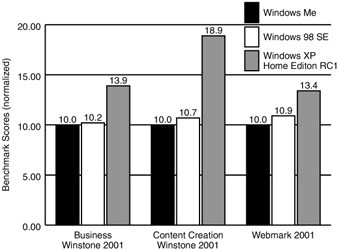
Exhibit 2: XP Benchmark by eTesting Labs
| Performance Measurement | Windows XP Features | Performance Improvement |
|---|---|---|
| Commercial benchmarks (averaged) | Overall system improvements | 36% faster than Windows 98 SE; equivalent to Windows 2000 |
| System startup time | Prefetching and elimination of unnecessary network delays | 27% faster than Windows 98 SE; 34% faster than Windows 2000 |
| Resume from standby | Overlapping device initialization; maximizing parallelism | 19% faster than Windows Me; 21% faster than Windows 2000 |
| Resume from hibernate | Optimizations in the compression algorithms and overlapping compression with Direct Memory Access (DMA) transfers to disk | 13% faster than Windows Me; 9% faster than Windows 2000 |
| Application startup (average) | Prefetching | 25% faster than Windows 98 SE; equivalent to Windows 2000 |
| Note: eTesting Labs of New York City compared Windows XP with earlier versions of Windows. The lab compared performance on nine desktop systems including high-end desktops and notebooks, mid-range desktops, and an older desktop. Several memory configurations were also used. It used three well-known benchmarks (Business Winstone, Content Creation Winstone, and BAPCo WebMark 2001). In terms of startup, for example, eTesting found Windows XP to be 27% faster than Windows 98 and 34% faster than Windows 2000. | ||
|
| < Day Day Up > |
|
EAN: N/A
Pages: 197
- Challenging the Unpredictable: Changeable Order Management Systems
- The Effects of an Enterprise Resource Planning System (ERP) Implementation on Job Characteristics – A Study using the Hackman and Oldham Job Characteristics Model
- Context Management of ERP Processes in Virtual Communities
- Intrinsic and Contextual Data Quality: The Effect of Media and Personal Involvement
- Development of Interactive Web Sites to Enhance Police/Community Relations