Storage Virtualization
|
| < Day Day Up > |
|
Another relatively recent advancement in the area of storage and server disk management is storage virtualization. The concept of storage virtualization addresses the complexity inherent in today's ever-expanding storage environments. Because more and more servers and storage devices provide greater capacity than ever before, management of disks and volumes becomes a difficult proposition. Storage virtualization holds the promise of being able to simplify the process so that you can locate space across a wide range of resources, collect it together into a virtual volume, expand storage resources on the fly, and logically push terabytes of data around in seconds without having to take systems offline.
Though Microsoft is not saying much about storage virtualization, it does appear to have entered into partnership with a Wisconsin firm, XIOtech, one of the leaders in storage virtualization. What is interesting is that, instead of the usual hype about what such partnerships promise, this one is being kept relatively under wraps. Almost nothing about XIOtech can be found on the Microsoft Web site, yet the company was recently named a Preferred Alliance Member, a program aimed squarely at the success of the Windows Server 2003 program. In a release on the XIOtech site, a Microsoft spokesperson indicated that Magnitude, XIOtech's storage virtualization platform, is an important resource.
The field of storage virtualization is a little muddy currently as every storage vendor claims to have virtualization capabilities. Almost all of them, in fact, have aggregation technology, not virtualization. At this point, it might be a good idea to explain such storage terminology, beginning with a look at the evolutionary history of the storage industry.
Storage and RAID
The early days of disk storage and RAID were covered in earlier chapters, so we will pick up the discussion shortly after the development of RAID. Some vendors cobbled together multiple physical RAID devices within one chassis, thereby sharing various redundant devices such as fans, power supplies, processor boards, caches, and switches. Further, these multiple RAID arrays eased the administrative burden by centralizing storage across redundant systems, centrally allocating capacity to a number of servers, and giving administrators the ability to manage data across many servers with one set of instructions.
While this approach greatly improved the ability to manage multiple disks, problems remained in terms of configuration, efficiency, and expense. The administrator, for instance, has to select stripe size and RAID type from the outset, configure the device, and then assign the storage. To increase storage capacity, it is sometimes possible to add drives (but sometimes not), but the system usually equates all drives to the smallest disk in the mix. With today's huge drives, in particular, this can lead to massive amounts of wasted space, which brings to light another problem. To gain full value for any large disks installed, that size of disk must be installed everywhere; otherwise, space is wasted. But, to upgrade disks is expensive and can mean upgrading services and other storage devices that are only a year or two old.
Other drawbacks can be mentioned in passing: problems encountered when changing volume configurations once they have been set, bottlenecks and hot spots, and the high cost of bringing in experts to reconfigure storage and remove complexity.
Server-Attached Storage
Today, the picture has been changed by such offerings as server-attached storage, Storage Area Networks, Network-Attached Storage (NAS), and SAN appliances. Server-attached storage accounts for many of the RAID systems deployed today. Even the highly touted NAS is really a hybrid of server-attached storage. The server-attached model is good for local uses but falls down in the enterprise. As the data is decentralized, it cannot be manipulated or analyzed easily. Further complicating matters for IT, the storage of every server has to be managed individually and backup traffic goes out on the network, absorbing bandwidth. Also, when it comes time to expand, another server will have to be purchased.
Storage Area Networks
Storage Area Networks resolved some of these issues by centralizing storage around a high-speed network. Multiple servers could connect to a storage pool and be managed far more easily, and storage could be added without having to buy more servers. Problems solved? Not quite. SANs remain somewhat complex, and they continue to be plagued with configuration limitations, inefficiency, and high expense, as well as performance bottlenecks. As organizational storage requirements have expanded greatly, the SAN has failed to provide the across-the-board simplicity required to manage enterprise assets easily.
SAN Appliances
Another attempt to solve the problem resulted in SAN appliances. Simply put, SAN appliances aggregate the storage on a SAN regardless of devices housing the data. This is what most vendors are now hailing as storage virtualization. While it does give a virtualized view of storage, the technique is really aggregation, which allows the user to more easily cobble drive space together. Further, users can perform LUN masking and LUN mapping using a SAN appliance box. LUN (Logical Unit Number) is the physical number of a device in a daisy chain of drives; each disk in a multiple-drive type of device can be addressed independently using its LUN. Because SAN appliances do not stripe data across all available disks, they are of limited real value. In reality, they do not remove installation and configuration tangles and have failed to arrive at storage virtualization in a true sense. So, what then is storage virtualization?
What Is True Storage Virtualization?
According to XIOtech, storage virtualization is basically the ability to stripe across and utilize all available space in a centralized storage pool, allowing storage to be centrally managed and shared with a heterogeneous server network. Actual virtualization offers many benefits. Storage management is greatly simplified, as the administrator has to deal only with storage requirements, rather than wrestling with all the details about size, type, and characteristics of the physical disk drives. While administrators today must know a lot about the system to tie various storage assets together, with virtualization they can quickly increase storage capacity by adding disk drives of any capacity or type. Further, administrators can configure storage resources to a specific environment, such as changing RAID levels on the fly. Different server operating systems can be running at the same time, sharing a centralized storage pool concurrently. But, the greatest benefits surround the virtual concept. Storage is allocated into virtual disks wherever the capacity is needed. If only short-term use is required, that capacity can then be thrown back into the storage pot for other uses, which means that volume expansion is greatly simplified along with data management. Instead of long, involved pathways, the system can manage, copy, mirror, and swap data within the storage box or across the SAN relatively effortlessly. What does this mean to capacity utilization? By striping data across all available drives, far more storage is utilized, and the system can be configured to maximize system performance by eliminating bottlenecks and hot spots.
XIOtech's Magnitude utilizes virtualization and stripes data across all available spindles, thereby utilizing all storage capacity in the system (Exhibit 5). Thus, it removes the limitations discussed earlier. It stripes across and utilizes all available space in a centralized storage pool and centrally manages and shares storage resources. Thus, the administrator can view one big storage pool and allocate data to individual servers as needed, which removes the user from involvement with many of the physical aspects of storage media. Effectively, administrators are able to move up from the device level, where they are managing hundreds of drives, to a true storage management echelon where they are able to manage storage pools from a central console without bringing servers down. From this position, administrators are able to (1) allocate storage to a server by creating a new virtual disk and (2) remove storage from a server and return the unused space to the free storage pool by deleting the virtual disk.
Exhibit 5: Virtualized Storage in a MAGNITUDE SAN Environment
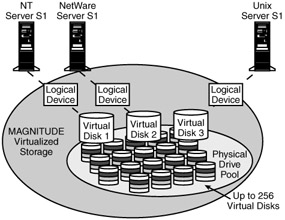
Some of the advantages of virtualization include the ability to:
-
Increase storage for a server through expansion of its assigned virtual disk.
-
Create, change, or mix RAID levels on the fly.
-
Add storage capacity to MAGNITUDE by plugging in another disk drive of any capacity; the system picks up the storage space and adds it to the free storage pool.
-
Change the LUN of a disk to which the user wants to attach servers.
-
Mask out a particular LUN to prevent undesired access by certain servers in a heterogeneous server network.
-
Copy the data from one virtual disk to another to replicate volumes of data.
-
Mirror volumes of data from one virtual disk to another.
-
Migrate data from one virtual disk to another.
Virtualization Scenarios
Perhaps an example or two will illustrate this concept better. On a simple and small scale, consider a SAN appliance connected to a SAN with three disk drives or storage devices; one has 18 GB of storage, one has 36 GB, and the third has 73 GB.
-
Scenario #1. The administrator wants to create a RAID-10 volume of 36 GB and uses a SAN appliance to put the data on the 36-GB drive while using the 73-GB drive as the mirror (Exhibit 6). What about the remaining 37 GB on the large drive? It is unused and, worse, is unavailable for future use. Further, the 18-GB storage device also goes unused. In such a scenario, the administrator would have to have an understanding of the physical characteristics of the storage environment to be able to set up RAID-10 successfully.
Exhibit 6: Inefficient Use of Storage Capacity in Aggregated RAID-10 Volume

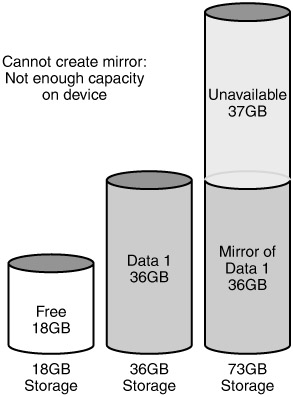

-
Scenario #2. A RAID device is used with the 36-, 73-, and 18-GB drives. It is not possible to create a RAID-10 36-GB volume, as the RAID device would only recognize 18 GB of capacity on each of the drives.
Now consider these scenarios in a virtualized storage environment equipped with the same 18-, 36-, and 73-GB drives.
-
Scenario #1. With storage virtualization, the data and the mirror are striped across the 18-, 36-, and 73-GB drives, with some of the data going on each disk (Exhibit 7). What about the unused capacity? It is available for future use with no restrictions.
Exhibit 7: Flexibility of Virtualized RAID-10 Volume



-
Scenario #2 . An extra 9-GB RAID-10 volume can be achieved simply by striping the data across all the spindles in the system. Free space on any partially used drives can be utilized with any new storage added to the system — true virtualization.
These examples can be applied to systems with hundreds of drives.
Virtualization and Windows-Based Servers
Gradually, this type of virtualization technology is becoming a part of Windows-based servers. When fully incorporated, it will signal a new dawn in server disk administration. Instead of fiddling around at the device level, IT personnel will be able to manage their storage assets easily, thus leaving time to take care of other pressing matters. Further, this technology should make it possible to virtualize non-Windows-based storage resources within the enterprise and control them from a Windows server console. Until then, storage management will continue at its current level, and administrators will find themselves spending a lot of time managing an ever-growing number of disks and storage devices.
|
| < Day Day Up > |
|
EAN: N/A
Pages: 197