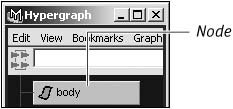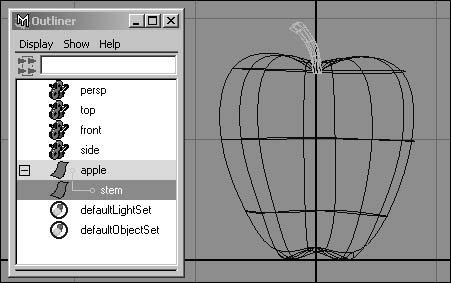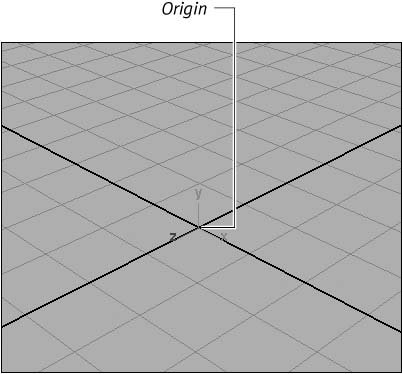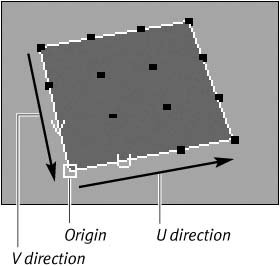About Maya
| Maya is a node-based program. A node stores and processes related pieces of information (Figure 1.1). Everything you create in Maya is represented by a node or several connected nodes (Figure 1.2). The nodes themselves are made up of many attributes, which contain the information that defines the node, such as an object's position or a material's color. The advantage of this node-based architecture is that it gives you precise control over both a node's attributes and its connections to other nodes (Figure 1.3). This allows you to determine the exact appearance and behavior of the objects in your scene. Figure 1.1. Nodes can be viewed in the Hypergraph or the Outliner. Figure 1.2. Like everything in Maya, this apple is made out of nodes. Here the stem node is selected, so the stem geometry is highlighted. Figure 1.3. You can connect nodes in the Hypergraph. Arrows indicate pre-existing connections.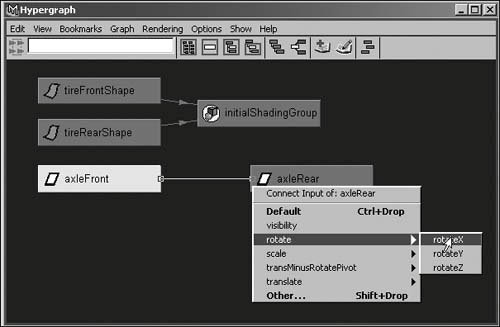 Maya's coordinate systemTraditional graphics applications, like Adobe Photoshop, are used to create two-dimensional images. As such, they work with two axes, usually x and y (Figure 1.4). An XY coordinate system provides height and width but lacks depth. A skilled artist can create the illusion of three-dimensional objects, but a Photoshop file is still flat, like a painting. Figure 1.4. Flat, 2D graphics use the x and y axes but lack three-dimensional definition.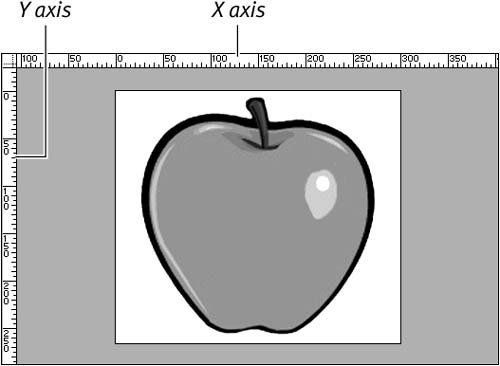 3D applications like Maya add a third axis, z (Figure 1.5). The addition of this third axis allows you to create objects with depth. Although these objects are still displayed on a 2D screen, they are genuinely three-dimensional. This means that using Maya is more like sculpting than like painting. Figure 1.5. Adding another axis allows objects to be created in three-dimensional space rather than on a flat plane.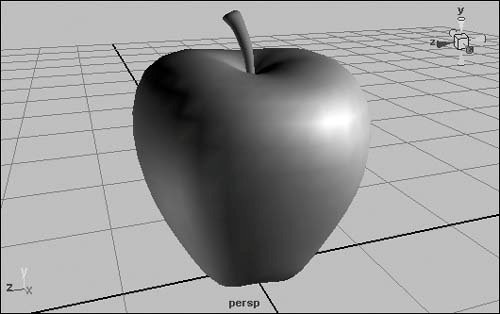 In an XYZ coordinate system, every point is defined by three numbers, which represent its x, y, and z values. The point 0, 0, 0 is called the origin (Figure 1.6). Maya has two systems of coordinates: world and local. In world space, the origin is at the center of the scene. But when you're working in local space, the origin is at the center of an object. Figure 1.6. The center point of the Maya scene is called the origin. All directional values start at 0 from the origin. Objects also have what's called UV coordinate space. A surface has a U direction and a V direction. In the simple example of a plane, the U direction goes from left to right, and the V direction goes from top to bottom (Figure 1.7). This system is like latitude and longitude on a world map. Just as you can find a position on earth by its latitude and longitude, you can determine a point on a surface by its U and V coordinates. This becomes especially important when you're positioning textures on a surface. Figure 1.7. Each surface is described with a U direction and a V direction. |
EAN: 2147483647
Pages: 185