Event Kernel Objects
Of all the kernel objects, events are by far the most primitive. They contain a usage count (as all kernel objects do), a Boolean value indicating whether the event is an auto-reset or manual-reset event, and another Boolean value indicating whether the event is signaled or nonsignaled.
Events signal that an operation has completed. There are two different types of event objects: manual-reset events and auto-reset events. When a manual-reset event is signaled, all threads waiting on the event become schedulable. When an auto-reset event is signaled, only one of the threads waiting on the event becomes schedulable.
Events are most commonly used when one thread performs initialization work and then signals another thread to perform the remaining work. The event is initialized as nonsignaled, and then after the thread completes its initial work, it sets the event to signaled. At this point, another thread, which has been waiting on the event, sees that the event is signaled and becomes schedulable. This second thread knows that the first thread has completed its work.
Here is the CreateEvent function, which creates an event kernel object:
HANDLE CreateEvent( PSECURITY_ATTRIBUTES psa, BOOL fManualReset, BOOL fInitialState, PCTSTR pszName); |
In Chapter 3, we discussed the mechanics of kernel objects—how to set their security, how usage counting is done, how their handles can be inheritable, and how objects can be shared by name. Since all of this should be familiar to you by now, I won't discuss the first and last parameters of this function.
The fManualReset parameter is a Boolean value that tells the system whether to create a manual-reset event (TRUE) or an auto-reset event (FALSE). The fInitialState parameter indicates whether the event should be initialized to signaled (TRUE) or nonsignaled (FALSE). After the system creates the event object, CreateEvent returns the process-relative handle to the event object. Threads in other processes can gain access to the object by calling CreateEvent using the same value passed in the pszName parameter; by using inheritance; by using the DuplicateHandle function; or by calling OpenEvent, specifying a name in the pszName parameter that matches the name specified in the call to CreateEvent:
HANDLE OpenEvent( DWORD fdwAccess, BOOL fInherit, PCTSTR pszName); |
As always, you should call the CloseHandle function when you no longer require the event kernel object.
Once an event is created, you control its state directly. When you call SetEvent, you change the event to the signaled state:
BOOL SetEvent(HANDLE hEvent); |
When you call ResetEvent, you change the event to the nonsignaled state:
BOOL ResetEvent(HANDLE hEvent); |
It's that easy.
Microsoft has defined a successful wait side effect rule for an auto-reset event: an auto-reset event is automatically reset to the nonsignaled state when a thread successfully waits on the object. This is how auto-reset events got their name. It is usually unnecessary to call ResetEvent for an auto-reset event because the system automatically resets the event. In contrast, Microsoft has not defined a successful wait side effect for manual-reset events.
Let's run through a quick example of how you can use event kernel objects to synchronize threads. Here's the setup:
// Create a global handle to a manual-reset, nonsignaled event. HANDLE g_hEvent; int WINAPI WinMain(...) { // Create the manual-reset, nonsignaled event. g_hEvent = CreateEve\nt(NULL, TRUE, FALSE, NULL); // Spawn 3 new threads. HANDLE hThread[3]; DWORD dwThreadID; hThread[0] = _beginthreadex(NULL, 0, WordCount, NULL, 0, &dwThreadID); hThread[1] = _beginthreadex(NULL, 0, SpellCheck, NULL, 0, &dwThreadID); hThread[2] = _beginthreadex(NULL, 0, GrammarCheck, NULL, 0, &dwThreadID); OpenFileAndReadContentsIntoMemory(...); // Allow all 3 threads to access the memory. SetEvent(g_hEvent); ... } DWORD WINAPI WordCount(PVOID pvParam) { // Wait until the file's data is in memory. WaitForSingleObject(g_hEvent, INFINITE); // Access the memory block. ... return(0); } DWORD WINAPI SpellCheck (PVOID pvParam) { // Wait until the file's data is in memory. WaitForSingleObject(g_hEvent, INFINITE); // Access the memory block. ... return(0); } DWORD WINAPI GrammarCheck (PVOID pvParam) { // Wait until the file's data is in memory. WaitForSingleObject(g_hEvent, INFINITE); // Access the memory block. ... return(0); } |
When this process starts, it creates a manual-reset, nonsignaled event and saves the handle in a global variable. This makes it easy for other threads in this process to access the same event object. Now three threads are spawned. These threads wait until a file's contents are read into memory, and then each thread accesses the data: one thread does a word count, another runs the spelling checker, and the third runs the grammar checker. The code for these three thread functions starts out identically: each thread calls WaitForSingleObject, which suspends the thread until the file's contents have been read into memory by the primary thread.
Once the primary thread has the data ready, it calls SetEvent, which signals the event. At this point, the system makes all three secondary threads schedulable—they all get CPU time and access the memory block. Notice that all three threads will access the memory in a read-only fashion. This is the only reason why all three threads can run simultaneously. Also note that if the machine has multiple CPUs on it, all of these threads can truly execute simultaneously, getting a lot of work done in a short amount of time.
If you use an auto-reset event instead of a manual-reset event, the application behaves quite differently. The system allows only one secondary thread to become schedulable after the primary thread calls SetEvent. Again, there is no guarantee as to which thread the system will make schedulable. The remaining two secondary threads will continue to wait.
The thread that becomes schedulable has exclusive access to the memory block. Let's rewrite the thread functions so that each function calls SetEvent (just like the WinMain function does) just before returning. The thread functions now look like this:
DWORD WINAPI WordCount(PVOID pvParam) { // Wait until the file's data is in memory. WaitForSingleObject(g_hEvent, INFINITE); // Access the memory block. ... SetEvent(g_hEvent); return(0); } DWORD WINAPI SpellCheck (PVOID pvParam) { // Wait until the file's data is in memory. WaitForSingleObject(g_hEvent, INFINITE); // Access the memory block. ... SetEvent(g_hEvent); return(0); } DWORD WINAPI GrammarCheck (PVOID pvParam) { // Wait until the file's data is in memory. WaitForSingleObject(g_hEvent, INFINITE); // Access the memory block. ... SetEvent(g_hEvent); return(0); } |
When a thread has finished its exclusive pass over the data, it calls SetEvent, which allows the system to make one of the two waiting threads schedulable. Again, we don't know which thread the system will choose, but this thread will have its own exclusive pass over the memory block. When this thread is done, it will call SetEvent as well, causing the third and last thread to get its exclusive pass over the memory block. Note that when you use an auto-reset event, there is no problem if each secondary thread accesses the memory block in a read/write fashion; the threads are no longer required to consider the data readonly. This example clearly demonstrates the difference between using a manual-reset event and an auto-reset event.
For the sake of completeness, I'll mention one more function that you can use with events:
BOOL PulseEvent(HANDLE hEvent); |
PulseEvent makes an event signaled and then immediately nonsignaled; it's just like calling SetEvent immediately followed by ResetEvent. If you call PulseEvent on a manual-reset event, any and all threads waiting on the event when it is pulsed are schedulable. If you call PulseEvent on an auto-reset event, only one waiting thread becomes schedulable. If no threads are waiting on the event when it is pulsed, there is no effect.
PulseEvent is not very useful. In fact, I've never used it in any practical application because you have no idea what threads, if any, will see the pulse and become schedulable. Since you can't know the state of any threads when you call PulseEvent, the function is just not that useful. That said, I'm sure that in some scenarios PulseEvent might come in handy—but none spring to mind. See the discussion of the SignalObjectAndWait function later in this chapter for a little more information on PulseEvent.
The Handshake Sample Application
The Handshake ("09 Handshake.exe") application, listed in Figure 9-1, demonstrates the use of auto-reset events. The source code files and resource files for the application are in the 09-Handshake directory on the companion CDROM. When you run Handshake, the following dialog box appears.
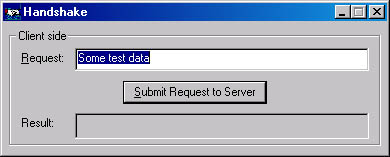
Handshake accepts a request string, reverses all the characters in the string, and places the result in the Result field. What makes Handshake exciting is the way it accomplishes this heroic task.
Handshake solves a common programming problem. You have a client and a server that want to talk to each other. Initially, the server has nothing to do, so it enters a wait state. When the client is ready to submit a request to the server, it places the request into a shared memory buffer and then signals an event so that the server thread knows to examine the data buffer and process the client's request. While the server thread is busy processing the request, the client's thread needs to enter a wait state until the server has the request's result ready. So the client enters a wait state until the server signals a different event that indicates that the result is ready to be processed by the client. When the client wakes up again, it knows that the result is in the shared data buffer and can present the result to the user.
When the application starts, it immediately creates two nonsignaled, autoreset event objects. One event, g_hevtRequestSubmitted, indicates when a request is ready for the server. This event is waited on by the server thread and is signaled by the client thread. The second event, g_hevtResultReturned, indicates when the result is ready for the client. The client thread waits on this event and the server thread is responsible for signaling it.
After the events are created, the server thread is spawned and executes the ServerThread function. This function immediately has the server wait for a client's request. Meanwhile, the primary thread, which is also the client thread, calls DialogBox, which displays the application's user interface. You can enter some text in the Request field, and then, when you click the Submit Request To Server button, the request string is placed in a buffer that is shared between the client and the server threads and the g_hevtRequestSubmitted event is signaled. The client thread then waits for the server's result by waiting on the g_hevtResultReturned event.
The server wakes, reverses the string in the shared memory buffer, and then signals the g_hevtResultReturned event. The server's thread loops back around, waiting for another client request. Notice that this application never calls ResetEvent because it is unnecessary: auto-reset events are automatically reset to the nonsignaled state after a successful wait. Meanwhile, the client thread detects that the g_hevtResultReturned event has becomes signaled. It wakes and copies the string from the shared memory buffer into the Result field of the user interface.
Perhaps this application's only remaining notable feature is how it shuts down. To shut down the application, you simply close the dialog box. This causes the call to DialogBox in _tWinMain to return. At this point, the primary thread copies a special string into the shared buffer and wakes the server's thread to process this special request. The primary thread waits for the server thread to acknowledge receipt of the request and for the server thread to terminate. When the server thread detects this special client request string, it exits its loop and the thread just terminates.
I chose to have the primary thread wait for the server thread to die by calling WaitForMultipleObjects so that you would see how this function is used. In reality, I could have just called WaitForSingleObject, passing in the server thread's handle, and everything would have worked exactly the same.
Once the primary thread knows that the server thread has stopped executing, I call CloseHandle three times to properly destroy all the kernel objects that the application was using. Of course, the system would do this for me automatically, but it just feels better to me when I do it myself. I like being in control of my code at all times.
Figure 9-1. The Handshake sample application
| Handshake.cpp /****************************************************************************** Module: Handshake.cpp Notices: Copyright (c) 2000 Jeffrey Richter ******************************************************************************/ #include "..\CmnHdr.h" /* See Appendix A. */ #include <windowsx.h> #include <tchar.h> #include <process.h> // For beginthreadex #include "Resource.h" /////////////////////////////////////////////////////////////////////////////// // This event is signaled when the client has a request for the server HANDLE g_hevtRequestSubmitted; // This event is signaled when the server has a result for the client HANDLE g_hevtResultReturned; // The buffer shared between the client and server threads TCHAR g_szSharedRequestAndResultBuffer[1024]; // The special value sent from the client that causes the // server thread to terminate cleanly. TCHAR g_szServerShutdown[] = TEXT("Server Shutdown"); /////////////////////////////////////////////////////////////////////////////// // This is the code executed by the server thread DWORD WINAPI ServerThread(PVOID pvParam) { // Assume that the server thread is to run forever BOOL fShutdown = FALSE; while (!fShutdown) { // Wait for the client to submit a request WaitForSingleObject(g_hevtRequestSubmitted, INFINITE); // Check to see if the client wants the server to terminate fShutdown = (lstrcmpi(g_szSharedRequestAndResultBuffer, g_szServerShutdown) == 0); if (!fShutdown) { // Process the client's request (reverse the string) _tcsrev(g_szSharedRequestAndResultBuffer); } // Let the client process the request's result SetEvent(g_hevtResultReturned); } // The client wants us to shutdown, exit return(0); } /////////////////////////////////////////////////////////////////////////////// BOOL Dlg_OnInitDialog(HWND hwnd, HWND hwndFocus, LPARAM lParam) { chSETDLGICONS(hwnd, IDI_HANDSHAKE); // Initialize the edit control with some test data request Edit_SetText(GetDlgItem(hwnd, IDC_REQUEST), TEXT("Some test data")); return(TRUE); } /////////////////////////////////////////////////////////////////////////////// void Dlg_OnCommand(HWND hwnd, int id, HWND hwndCtl, UINT codeNotify) { switch (id) { case IDCANCEL: EndDialog(hwnd, id); break; case IDC_SUBMIT: // Submit a request to the server thread // Copy the request string into the shared data buffer Edit_GetText(GetDlgItem(hwnd, IDC_REQUEST), g_szSharedRequestAndResultBuffer, chDIMOF(g_szSharedRequestAndResultBuffer)); // Let the server thread know that a request is ready in the buffer SetEvent(g_hevtRequestSubmitted); // Wait for the server to process the request and give us the result WaitForSingleObject(g_hevtResultReturned, INFINITE); // Let the user know the result Edit_SetText(GetDlgItem(hwnd, IDC_RESULT), g_szSharedRequestAndResultBuffer); break; } } /////////////////////////////////////////////////////////////////////////////// INT_PTR WINAPI Dlg_Proc(HWND hwnd, UINT uMsg, WPARAM wParam, LPARAM lParam) { switch (uMsg) { chHANDLE_DLGMSG(hwnd, WM_INITDIALOG, Dlg_OnInitDialog); chHANDLE_DLGMSG(hwnd, WM_COMMAND, Dlg_OnCommand); } return(FALSE); } /////////////////////////////////////////////////////////////////////////////// int WINAPI _tWinMain(HINSTANCE hinstExe, HINSTANCE, PTSTR pszCmdLine, int) { // Create & initialize the 2 nonsignaled, auto-reset events g_hevtRequestSubmitted = CreateEvent(NULL, FALSE, FALSE, NULL); g_hevtResultReturned = CreateEvent(NULL, FALSE, FALSE, NULL); // Spawn the server thread DWORD dwThreadID; HANDLE hThreadServer = chBEGINTHREADEX(NULL, 0, ServerThread, NULL, 0, &dwThreadID); // Execute the client thread's user-interface DialogBox(hinstExe, MAKEINTRESOURCE(IDD_HANDSHAKE), NULL, Dlg_Proc); // The client's UI is closing, have the server thread shutdown lstrcpy(g_szSharedRequestAndResultBuffer, g_szServerShutdown); SetEvent(g_hevtRequestSubmitted); // Wait for the server thread to acknowledge the shutdown AND // wait for the server thread to fully terminate HANDLE h[2]; h[0] = g_hevtResultReturned; h[1] = hThreadServer; WaitForMultipleObjects(2, h, TRUE, INFINITE); // Properly clean up everything CloseHandle(hThreadServer); CloseHandle(g_hevtRequestSubmitted); CloseHandle(g_hevtResultReturned); // The client thread terminates with the whole process return(0); } //////////////////////////////// End of File ////////////////////////////////// |
| Handshake.rc //Microsoft Developer Studio generated resource script. // #include "resource.h" #define APSTUDIO_READONLY_SYMBOLS ///////////////////////////////////////////////////////////////////////////// // // Generated from the TEXTINCLUDE 2 resource. // #include "afxres.h" ///////////////////////////////////////////////////////////////////////////// #undef APSTUDIO_READONLY_SYMBOLS ///////////////////////////////////////////////////////////////////////////// // English (U.S.) resources #if !defined(AFX_RESOURCE_DLL) || defined(AFX_TARG_ENU) #ifdef _WIN32 LANGUAGE LANG_ENGLISH, SUBLANG_ENGLISH_US #pragma code_page(1252) #endif //_WIN32 ///////////////////////////////////////////////////////////////////////////// // // Dialog // IDD_HANDSHAKE DIALOG DISCARDABLE 0, 0, 256, 81 STYLE DS_CENTER | WS_MINIMIZEBOX | WS_CAPTION | WS_SYSMENU CAPTION "Handshake" FONT 8, "MS Sans Serif" BEGIN GROUPBOX "Client side",IDC_STATIC,4,4,248,72 LTEXT "&Request:",IDC_STATIC,12,18,30,8 EDITTEXT IDC_REQUEST,48,16,196,14,ES_AUTOHSCROLL DEFPUSHBUTTON "&Submit Request to Server",IDC_SUBMIT,80,36,96,14 LTEXT "Result:",IDC_STATIC,12,58,23,8 EDITTEXT IDC_RESULT,48,56,196,16,ES_AUTOHSCROLL | ES_READONLY END ///////////////////////////////////////////////////////////////////////////// // // DESIGNINFO // #ifdef APSTUDIO_INVOKED GUIDELINES DESIGNINFO DISCARDABLE BEGIN IDD_HANDSHAKE, DIALOG BEGIN LEFTMARGIN, 7 RIGHTMARGIN, 249 TOPMARGIN, 7 BOTTOMMARGIN, 74 END END #endif // APSTUDIO_INVOKED #ifdef APSTUDIO_INVOKED ///////////////////////////////////////////////////////////////////////////// // // TEXTINCLUDE // 1 TEXTINCLUDE DISCARDABLE BEGIN "resource.h\0" END 2 TEXTINCLUDE DISCARDABLE BEGIN "#include ""afxres.h""\r\n" "\0" END 3 TEXTINCLUDE DISCARDABLE BEGIN "\r\n" "\0" END #endif // APSTUDIO_INVOKED ///////////////////////////////////////////////////////////////////////////// // // Icon // // Icon with lowest ID value placed first to ensure application icon // remains consistent on all systems. IDI_HANDSHAKE ICON DISCARDABLE "Handshake.ico" #endif // English (U.S.) resources ///////////////////////////////////////////////////////////////////////////// #ifndef APSTUDIO_INVOKED ///////////////////////////////////////////////////////////////////////////// // // Generated from the TEXTINCLUDE 3 resource. // ///////////////////////////////////////////////////////////////////////////// #endif // not APSTUDIO_INVOKED |
EAN: 2147483647
Pages: 193