Chapter 16 -- A Thread s Stack
Chapter 16
Sometimes the system reserves regions in your own process's address space. I mentioned in Chapter 13 that this happens for process and thread environment blocks. Another time that the system reserves regions in your own process's address space is for a thread's stack.
Whenever a thread is created, the system reserves a region of address space for the thread's stack (each thread gets its very own stack) and also commits some physical storage to this reserved region. By default, the system reserves 1 MB of address space and commits 2 pages of storage. However, these defaults can be changed by specifying the /STACK option to Microsoft's linker when you link your application:
/STACK:reserve[,commit] |
When a thread's stack is created, the system reserves a region of address space indicated by the linker's /STACK switch. However, you can override the amount of storage that is initially committed when you call the CreateThread or the _beginthreadex function. Both functions have a parameter that allows you to override the storage that is initially committed to the stack's address space region. If you specify 0 for this parameter, the system uses the commit size indicated by the /STACK switch. For the remainder of this discussion, I'll assume we're using the default stack sizes: 1 MB of reserved region with storage committed one page at a time.
Figure 16-1 shows what a stack region (reserved starting at address 0x08000000) might look like on a machine whose page size is 4 KB. The stack's region and all of the physical storage committed to it have a page protection of PAGE_READWRITE.
After reserving this region, the system commits physical storage to the top 2 pages of the region. Just before allowing the thread to begin execution, the system sets the thread's stack pointer register to point to the end of the top page of the stack region (an address very close to 0x08100000). This page is where the thread will begin using its stack. The second page from the top is called the guard page. As the thread increases its call tree by calling more functions, the thread needs more stack space.
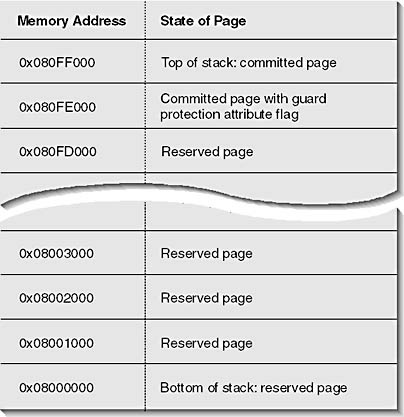
Figure 16-1. What a thread's stack region looks like when it is first created
Whenever the thread attempts to access storage in the guard page, the system is notified. In response, the system commits another page of storage just below the guard page. Then the system removes the guard page protection flag from the current guard page and assigns it to the newly committed page of storage. This technique allows the stack storage to increase only as the thread requires it. Eventually, if the thread's call tree continues to expand, the stack region will look like Figure 16-2.
Referring to Figure 16-2, assume that the thread's call tree is very deep and that the stack pointer CPU register points to the stack memory address 0x08003004. Now, when the thread calls another function, the system has to commit more physical storage. However, when the system commits physical storage to the page at address 0x08001000, the system does not do exactly what it did when committing physical storage to the rest of the stack's memory region. Figure 16-3 shows what the stack's reserved memory region looks like.
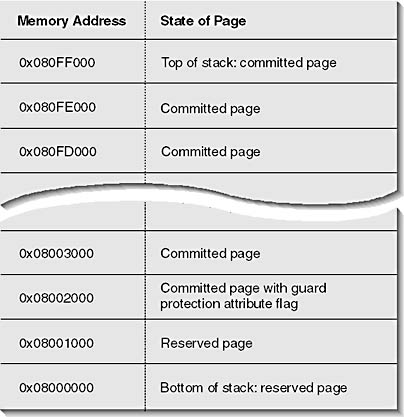
Figure 16-2. A nearly full thread's stack region
As you'd expect, the page starting at address 0x08002000 has the guard attribute removed, and physical storage is committed to the page starting at 0x08001000. The difference is that the system does not apply the guard attribute to the new page of physical storage (0x08001000). This means that the stack's reserved address space region contains all the physical storage that it can ever contain. The bottommost page is always reserved and never gets committed. I will explain the reason for this shortly.
The system performs one more action when it commits physical storage to the page at address 0x08001000—it raises an EXCEPTION_STACK_ OVERFLOW exception (defined as 0xC00000FD in WinNT.h). By using structured exception handling (SEH), your program will be notified of this condition and can recover gracefully. For more information on SEH, see Chapters 23, 24, and 25. The Summation sample at the end of this chapter demonstrates how to recover gracefully from stack overflows.
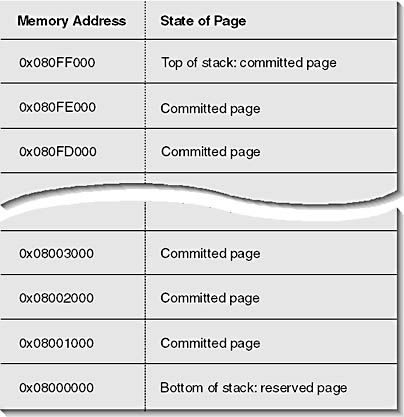
Figure 16-3. A full thread stack region
If the thread continues to use the stack after the stack overflow exception is raised, all the memory in the page at 0x08001000 will be used and the thread will attempt to access memory in the page starting at 0x08000000. When the thread attempts to access this reserved (uncommitted) memory, the system raises an access violation exception. If this access violation exception is raised while the thread is attempting to access the stack, the thread is in deep trouble. The system takes control at this point and terminates the process—not just the thread, but also the whole process. The system doesn't even show a message box to the user—the whole process just disappears!
Now I will explain why the bottommost page of a stack's region is always reserved. Doing so protects against accidental overwriting of other data being used by the process. You see, it's possible that at address 0x07FFF000 (one page below 0x08000000) another region of address space has committed physical storage. If the page at 0x08000000 contained physical storage, the system would not catch attempts by the thread to access the reserved stack region. If the stack were to dip below the reserved stack region, the code in your thread would overwrite other data in your process's address space—a very, very difficult bug to catch.
A Thread's Stack Under Windows 98
Under Windows 98, stacks behave similarly to their Windows 2000 counterparts. However, there are some significant differences.
Figure 16-4 shows what a stack region (reserved starting at address 0x00530000) might look like for a 1-MB stack under Windows 98.
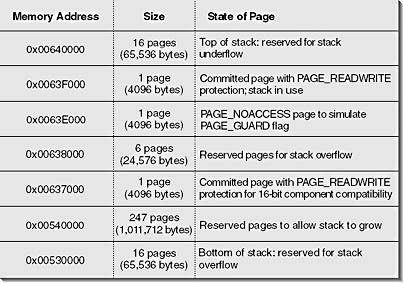
Figure 16-4. What a thread's stack region looks like when it is first created under Windows 98
First notice that the region is actually 1 MB plus 128 KB in size, even though we wanted to create a stack that was only up to 1 MB in size. In Windows 98, whenever a region is reserved for a stack, the system actually reserves a region that is 128 KB larger than the requested size. The stack is in the middle of this region, with a 64-KB block before the stack and another 64-KB block after the stack.
The 64 KB at the beginning of the stack are there to catch stack overflow conditions, while the 64 KB at the end of the stack are there to catch stack underflow conditions. To see why stack underflow detection is useful, examine the following code fragment:
int WINAPI WinMain (HINSTANCE hinstExe, HINSTANCE, PSTR pszCmdLine, int nCmdShow) { char szBuf[100]; szBuf[10000] = 0; // Stack underflow return(0); } |
When this function's assignment statement is executed, an attempt is made to access beyond the end of the thread's stack. Of course, the compiler and the linker will not catch the bug in the code above, but if your application is running under Windows 98, an access violation will be raised when the statement executes. This is a nice feature of Windows 98 that is not offered by Windows 2000. On Windows 2000, it is possible to have another region immediately after your thread's stack. If this happens and you attempt to access memory beyond your stack, you might corrupt memory related to another part of your process—and the system will not detect this corruption.
The second significant difference to note is that no pages have the PAGE_GUARD protection attribute flag. Because Windows 98 does not support this flag, it uses a slightly different technique to expand a thread's stack. Windows 98 marks the committed page immediately below the stack with the PAGE_NOACCESS protection attribute (address 0x0063E000 in Figure 16-4). Then when the thread touches the page below the read/write pages, an access violation occurs. The system catches this, changes the no access page to a read/write page, and commits a new "guard" page just below the previous guard page.
The third difference to notice is the single page of PAGE_READWRITE storage at address 0x00637000 in Figure 16-4. This page exists for 16-bit Windows compatibility. Although Microsoft never documented it, developers found out that the 16 bytes at the beginning of a 16-bit application's stack segment (SS) contain information about the 16-bit application's stack, local heap, and local atom table. Because Win32 applications running on Windows 98 frequently call 16-bit DLL components, and some of these 16-bit components assume that this information is available at the beginning of the stack segment, Microsoft was forced to simulate these bytes in Windows 98. When 32-bit code thunks to 16-bit code, Windows 98 maps a 16-bit CPU selector to the 32-bit stack and sets the stack segment register to point to the page at address 0x00637000. The 16-bit code can then access the 16 bytes at the beginning of the stack segment and continue executing without any problems.
Now, as Windows 98 grows the thread's stack, it continues to grow the block at address 0x0063F000; it also keeps moving the guard page down until 1 MB of stack storage is committed, and then the guard page disappears—just as it does under Windows 2000. The system also continues to move the page for 16-bit Windows component compatibility down, and eventually this page goes into the 64-KB block at the beginning of the stack region. So a fully committed stack in Windows 98 looks like Figure 16-5.
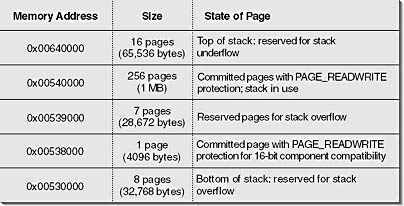
Figure 16-5. A full thread stack region under Windows 98
The C/C++ Run-Time Library's Stack-Checking Function
The C/C++ run-time library contains a stack-checking function. As your source code is compiled, the compiler generates calls to this function automatically when necessary. The purpose of the stack-checking function is to make sure that pages are appropriately committed to your thread's stack. Let's look at an example. Here's a small function that requires a lot of memory for its local variables:
void SomeFunction () { int nValues[4000]; // Do some processing with the array. nValues[0] = 0; // Some assignment } |
This function will require at least 16,000 bytes (4000 × sizeof(int); each integer is 4 bytes) of stack space to accommodate the array of integers. Usually the code a compiler generates to allocate this stack space simply decrements the CPU's stack pointer by 16,000 bytes. However, the system does not commit physical storage to this lower area of the stack's region until an attempt is made to access the memory address.
On a system with a 4-KB or 8-KB page size, this limitation could cause a problem. If the first access to the stack is at an address that is below the guard page (as shown on the assignment line in the code above), the thread will be accessing reserved memory and the system will raise an access violation. To ensure that you can successfully write functions like the one shown above, the compiler inserts calls to the C run-time library's stack-checking function.
When compiling your program, the compiler knows the page size for the CPU system you are targeting. The x86 compiler knows that pages are 4 KB, and the Alpha compiler knows that pages are 8 KB. As the compiler encounters each function in your program, it determines the amount of stack space required for the function; if the function requires more stack space than the target system's page size, the compiler automatically inserts a call to the stack-checking function.
The following pseudocode shows what the stack-checking function does. I say pseudocode because this function is usually implemented in assembly language by the compiler vendors.
// The C run-time library knows the page size for the target system. #ifdef _M_ALPHA #define PAGESIZE (8 * 1024) // 8-KB page #else #define PAGESIZE (4 * 1024) // 4-KB page #endif void StackCheck(int nBytesNeededFromStack) { // Get the stack pointer position. // At this point, the stack pointer has NOT been decremented // to account for the function's local variables. PBYTE pbStackPtr = (CPU's stack pointer); while (nBytesNeededFromStack >= PAGESIZE) { // Move down a page on the stack--should be a guard page. pbStackPtr -= PAGESIZE; // Access a byte on the guard page--forces new page to be // committed and guard page to move down a page. pbStackPtr[0] = 0; // Reduce the number of bytes needed from the stack. nBytesNeededFromStack -= PAGESIZE; } // Before returning, the StackCheck function sets the CPU's // stack pointer to the address below the function's // local variables. } |
Microsoft Visual C++ does offer a compiler switch that allows you to control the page-size threshold that the compiler uses to determine when to add the automatic call to StackCheck. You should use this compiler switch only if you know exactly what you are doing and have a special need for it. For 99.99999 percent of all applications and DLLs written, this switch should not be used.
The Summation Sample Application
The Summation ("16 Summation.exe") sample application in Figure 16-6 demonstrates how to use exception filters and exception handlers to recover gracefully from a stack overflow. The source code and resource files for the application are in the 16-Summation directory on the companion CD-ROM. You might want to review the chapters on SEH in order to fully understand how this application works.
The Summation application sums all of the numbers from 0 through x, where x is a number entered by the user. Of course, the simplest way to do this would be to create a function called Sum that simply performs the following calculation:
Sum = (x * (x + 1)) / 2; |
However, for this sample, I have written the Sum function to be recursive so that it uses a lot of stack space if you enter large numbers.
When the program starts, it displays the dialog box shown here.

In this dialog box, you can enter a number in the edit control and then click on the Calculate button. This causes the program to create a new thread whose sole responsibility is to total all of the numbers between 0 and x. While the new thread is running, the program's primary thread waits for the result by calling WaitForSingleObject passing the new thread's handle. When the new thread terminates, the system wakes the primary thread. The primary thread retrieves the sum by getting the new thread's exit code through a call to GetExitCodeThread. Finally—and this is extremely important—the primary thread closes its handle to the new thread so that the system can completely destroy the thread object and so that our application does not have a resource leak.
Now the primary thread examines the summation thread's exit code. The exit code UINT_MAX indicates that an error occurred—the summation thread overflowed the stack while totaling the numbers—and the primary thread will display a message box to this effect. If the exit code is not UINT_MAX, the summation thread completed successfully and the exit code is the summation. In this case, the primary thread will simply put the summation answer in the dialog box.
Now let's turn to the summation thread. The thread function for this thread is called SumThreadFunc. When the primary thread creates this thread, it is passed the number of integers that it should total as its only parameter, pvParam. The function then initializes the uSum variable to UINT_MAX, which means that the function is assuming that it will not complete successfully. Next SumThreadFunc sets up SEH so that it can catch any exception that might be raised while the thread executes. The recursive Sum function is then called to calculate the sum.
If the sum is calculated successfully, SumThreadFunc simply returns the value of the uSum variable; this is the thread's exit code. However, if an exception is raised while the Sum function is executing, the system will immediately evaluate the SEH filter expression. In other words, the system will call the FilterFunc function and pass it the code that identifies the raised exception. For a stack overflow exception, this code is EXCEPTION_STACK_OVERFLOW. If you want to see the program gracefully handle a stack overflow exception, tell the program to sum the first 44,000 numbers.
My FilterFunc function is simple. It checks to see if a stack overflow exception was raised, and if not, it returns EXCEPTION_CONTINUE_SEARCH. Otherwise, the filter returns EXCEPTION_EXECUTE_HANDLER. This indicates to the system that the filter was expectingthis exception and that the code contained in the except block should execute. For this sample application, the exception handler has nothing special to do but allows the thread to exit gracefully with a return code of UINT_MAX (the value in uSumNum). The parent thread will see this special return value and display a warning message to the user.
The final thing that I want to discuss is why I execute the Sum function in its own thread instead of just setting up an SEH block in the primary thread and calling the Sum function from within the try block. I created this additional thread for three reasons.
First, each time a thread is created, it gets its very own 1-MB stack region. If I called the Sum function from within the primary thread, some of the stack space would already be in use and the Sum function would not be able to use its full 1 MB of stack space. Granted, my sample is a simple program and is probably not using all that much stack, but other programs will probably be more complicated. I can easily imagine a situation in which Sum might successfully total the integers from 0 through 1000. Then when Sum is called again later, the stack might be deeper, causing a stack overflow to occur when Sum is trying only to total the integers from 0 through 750. So to make the Sum function behave more consistently, I ensure that it has a full stack that has not been used by any other code.
The second reason for using a separate thread is that a thread is notified only once of a stack overflow exception. If I called the Sum function in the primary thread and a stack overflow occurred, the exception could be trapped and handled gracefully. However, at this point all of the stack's reserved address space is committed with physical storage, and there are no more pages with the guard protection flag turned on. If the user performs another sum, the Sum function could overflow the stack and a stack overflow exception would not be raised. Instead, an access violation exception would be raised, and it would be too late to handle this situation gracefully.
The final reason for using a separate stack is so that the physical storage for the stack can be freed. Take this scenario as an example: The user asks the Sum function to calculate the sum of the integers from 0 through 30,000. This will require quite a bit of physical storage to be committed to the stack region. Then the user might do several summations in which the highest number is only 5000. In this case, a large amount of storage is committed to the stack region but is no longer being used. This physical storage is allocated from the paging file. Rather than leave this storage committed, it's better to free the storage, giving it back to the system and other processes. By having the SumThreadFunc thread terminate, the system automatically reclaims the physical storage that was committed to the stack's region.
| Summation.cpp /****************************************************************************** Module: Summation.cpp Notices: Copyright (c) 2000 Jeffrey Richter ******************************************************************************/ #include "..\CmnHdr.h" /* See Appendix A. */ #include <windowsx.h> #include <limits.h> #include <process.h> // For _beginthreadex #include <tchar.h> #include "Resource.h" /////////////////////////////////////////////////////////////////////////////// // An example of calling Sum for uNum = 0 through 9 // uNum: 0 1 2 3 4 5 6 7 8 9 ... // Sum: 0 1 3 6 10 15 21 28 36 45 ... UINT Sum(UINT uNum) { // Call Sum recursively. return((uNum == 0) ? 0 : (uNum + Sum(uNum - 1))); } /////////////////////////////////////////////////////////////////////////////// LONG WINAPI FilterFunc(DWORD dwExceptionCode) { return((dwExceptionCode == STATUS_STACK_OVERFLOW) ? EXCEPTION_EXECUTE_HANDLER : EXCEPTION_CONTINUE_SEARCH); } /////////////////////////////////////////////////////////////////////////////// // The separate thread that is responsible for calculating the sum. // I use a separate thread for the following reasons: // 1. A separate thread gets its own 1 MB of stack space. // 2. A thread can be notified of a stack overflow only once. // 3. The stack's storage is freed when the thread exits. DWORD WINAPI SumThreadFunc(PVOID pvParam) { // The parameter pvParam, contains the number of integers to sum. UINT uSumNum = PtrToUlong(pvParam); // uSum contains the summation of the numbers from 0 through uSumNum. // If the sum cannot be calculated, a sum of UINT_MAX is returned. UINT uSum = UINT_MAX; _ _try { // To catch the stack overflow exception, we must // execute the Sum function while inside an SEH block. uSum = Sum(uSumNum); } _ _except (FilterFunc(GetExceptionCode())) { // If we get in here, it's because we have trapped a stack overflow. // We can now do whatever is necessary to gracefully continue execution. // This sample application has nothing to do, so no code is placed // in this exception handler block. } // The thread's exit code is the sum of the first uSumNum // numbers, or UINT_MAX if a stack overflow occurred. return(uSum); } /////////////////////////////////////////////////////////////////////////////// BOOL Dlg_OnInitDialog(HWND hwnd, HWND hwndFocus, LPARAM lParam) { chSETDLGICONS(hwnd, IDI_SUMMATION); // Don't accept integers more than 9 digits long. Edit_LimitText(GetDlgItem(hwnd, IDC_SUMNUM), 9); return(TRUE); } /////////////////////////////////////////////////////////////////////////////// void Dlg_OnCommand(HWND hwnd, int id, HWND hwndCtl, UINT codeNotify) { switch (id) { case IDCANCEL: EndDialog(hwnd, id); break; case IDC_CALC: // Get the number of integers the user wants to sum. UINT uSum = GetDlgItemInt(hwnd, IDC_SUMNUM, NULL, FALSE); // Create a thread (with its own stack) that is // responsible for performing the summation. DWORD dwThreadId; HANDLE hThread = chBEGINTHREADEX(NULL, 0, SumThreadFunc, (PVOID) (UINT_PTR) uSum, 0, &dwThreadId); // Wait for the thread to terminate. WaitForSingleObject(hThread, INFINITE); // The thread's exit code is the resulting summation. GetExitCodeThread(hThread, (PDWORD) &uSum); // Allow the system to destroy the thread kernel object CloseHandle(hThread); // Update the dialog box to show the result. if (uSum == UINT_MAX) { // If result is UINT_MAX, a stack overflow occurred. SetDlgItemText(hwnd, IDC_ANSWER, TEXT("Error")); chMB("The number is too big, please enter a smaller number"); } else { // The sum was calculated successfully; SetDlgItemInt(hwnd, IDC_ANSWER, uSum, FALSE); } break; } } /////////////////////////////////////////////////////////////////////////////// INT_PTR WINAPI Dlg_Proc(HWND hwnd, UINT uMsg, WPARAM wParam, LPARAM lParam) { switch (uMsg) { chHANDLE_DLGMSG(hwnd, WM_INITDIALOG, Dlg_OnInitDialog); chHANDLE_DLGMSG(hwnd, WM_COMMAND, Dlg_OnCommand); } return(FALSE); } /////////////////////////////////////////////////////////////////////////////// int WINAPI _tWinMain(HINSTANCE hinstExe, HINSTANCE, PTSTR pszCmdLine, int) { DialogBox(hinstExe, MAKEINTRESOURCE(IDD_SUMMATION), NULL, Dlg_Proc); return(0); } //////////////////////////////// End of File ////////////////////////////////// |
| Summation.rc //Microsoft Developer Studio generated resource script. // #include "Resource.h" #define APSTUDIO_READONLY_SYMBOLS ///////////////////////////////////////////////////////////////////////////// // // Generated from the TEXTINCLUDE 2 resource. // #define APSTUDIO_HIDDEN_SYMBOLS #include "windows.h" #undef APSTUDIO_HIDDEN_SYMBOLS ///////////////////////////////////////////////////////////////////////////// #undef APSTUDIO_READONLY_SYMBOLS ///////////////////////////////////////////////////////////////////////////// // English (U.S.) resources #if !defined(AFX_RESOURCE_DLL) || defined(AFX_TARG_ENU) #ifdef _WIN32 LANGUAGE LANG_ENGLISH, SUBLANG_ENGLISH_US #pragma code_page(1252) #endif //_WIN32 ///////////////////////////////////////////////////////////////////////////// // // Icon // // Icon with lowest ID value placed first to ensure application icon // remains consistent on all systems. IDI_SUMMATION ICON DISCARDABLE "Summation.ico" ///////////////////////////////////////////////////////////////////////////// // // Dialog // IDD_SUMMATION DIALOG DISCARDABLE 18, 18, 162, 41 STYLE WS_POPUP | WS_CAPTION | WS_SYSMENU CAPTION "Summation" FONT 8, "MS Sans Serif" BEGIN LTEXT "Calculate the sum of the numbers from 0 through &x, where x is: ", IDC_STATIC,4,4,112,20 EDITTEXT IDC_SUMNUM,120,8,40,13,ES_AUTOHSCROLL DEFPUSHBUTTON "&Calculate",IDC_CALC,4,28,56,12 LTEXT "Answer:",IDC_STATIC,68,30,30,8 LTEXT "?",IDC_ANSWER,104,30,56,8 END #ifdef APSTUDIO_INVOKED ///////////////////////////////////////////////////////////////////////////// // // TEXTINCLUDE // 1 TEXTINCLUDE DISCARDABLE BEGIN "Resource.h\0" END 2 TEXTINCLUDE DISCARDABLE BEGIN "#define APSTUDIO_HIDDEN_SYMBOLS\r\n" "#include ""windows.h""\r\n" "#undef APSTUDIO_HIDDEN_SYMBOLS\r\n" "\0" END 3 TEXTINCLUDE DISCARDABLE BEGIN "\r\n" "\0" END #endif // APSTUDIO_INVOKED #endif // English (U.S.) resources ///////////////////////////////////////////////////////////////////////////// #ifndef APSTUDIO_INVOKED ///////////////////////////////////////////////////////////////////////////// // // Generated from the TEXTINCLUDE 3 resource. // ///////////////////////////////////////////////////////////////////////////// #endif // not APSTUDIO_INVOKED |
EAN: 2147483647
Pages: 193