| The hierarchy and naming conventions operate in a similar way to the UNIX filesystem. Because of this, it's often easier to explain it by comparing the two, which is exactly what we'll do here. Domain Name Space Let's start with the Domain Name Space, which we can think of as being all the machines (yes, even PCs!) that are connected to the Internet. It's represented as a hierarchy, much like the inverted tree layout of the UNIX filesystem. The branches of the tree represent domains and subdomains instead of the directories and subdirectories of the UNIX tree. The leaves of the tree represent actual machines rather than the files of the UNIX tree. There is also a root entry, represented by a dot (.) in DNS, which is the parent of all domains in the Domain Name Space. There are a few more differences from the UNIX tree: The first is that the dot (.) is used as the path separator, and the second is that the domain name is built up from right to left (root on the right), rather than from left to right (root on the left) as it is in the UNIX tree. The domain name itself is built up by concatenating the absolute path from the root of the tree, again similar to the absolute path of a UNIX file. For example, comparing the two trees in Figure 16.1 we see that we have a UNIX path name of /usr/local/bin/somefile, whereas the domain name is "machine.somedomain.com." (Note the trailing dot used to indicate "root.") Figure 16.1. Comparison between the UNIX filesystem hierarchy and the Domain Name Space hierarchy. 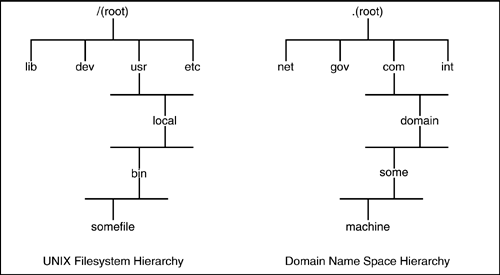
What's a Domain? We stated earlier that one reason DNS works is because of its ability to be locally managed. So somehow we need to be able to split up all the machines in the Domain Name Space into "local" areas to be able to achieve this. In this case, "local" does not necessarily mean geographically local. For example, a large multinational company could also administer its domain "locally." The hierarchy we've already described allows us to do this by allocating a domain to "someone" (an individual, company, group of people, etc.), who then takes responsibility for it and any subdomains (or machines) it contains. So, we can think of domains as containers for sub-domains and machines. For example, if we look at the portion of the Domain Name Space shown in Figure 16.2, we can see that whoever is responsible for the domain "SolarisBootCamp.com" is also responsible for everything below it. Figure 16.2. Domains and subdomains. 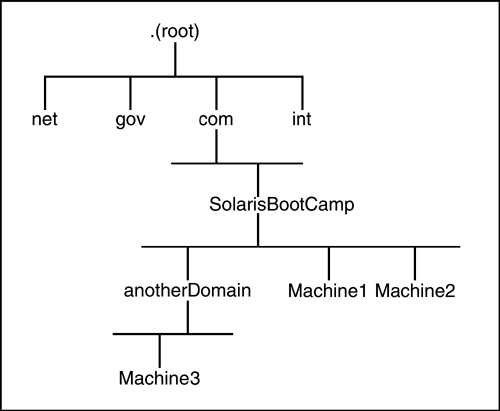
Each machine has a Fully Qualified Domain Name, often known as the FQDN, which is the absolute path from root. For example, a machine known as "somemachine" may have an FQDN of "somemachine.somedomain.com." (remember the trailing dot). The FQDN can be set to virtually anything that doesn't already exist with the same absolute name in the Domain Name Space. To compare this again to the UNIX tree, we know that we can traverse down the tree until we get to, say, /export/home. Here we can create a directory with whatever name we wish, say, demoDummyDirectory. It doesn't even matter if the same directory exists, except in /etc; the main thing is that the absolute path names are different. We can do the same thing with domain names, which means that all the domains listed below are legal domain names: "somemachine.somedomain.com." "somemachine.somedomain.net." "somemachine.somedomain.anotherDomain.com."
Domain names are not case-sensitive, so although we've used "somedomain.com" as the domain name above, we could also have used any of the following (among others!): "SomeDomain.com" "SOMEdomain.COM" "SomeDOMAIN.com" "SoMeDoMaIn.com"
Top-Level Domains At the top of the Domain Name Space, just below root, are a number of predefined domains known as the Top-Level Domains (TLDs). They are administered and assigned by the Internet Corporation for Assigned Names and Numbers (ICANNsee www.icann.org). Even as we write, ICANN is introducing new TLDs, such as biz (Business) and info (General); but currently, TLDs are split into generic TLDs (gTLDs) and country code TLDs (ccTLDs). Generic Top-Level Domains The names of these TLDs are primarily U.S.-basedthe reason being that they have evolved from the "original" Internet (ARPAnet, which was the U.S. defense network): Country Code Top-Level Domains There is also a set of two-letter domains, one for every country in the world. These domains are based on an International Organization for Standardization (ISO) specification (Country CodesISO 3166). Examples of these are "uk" (United Kingdom), "au" (Australia), and "fi" (Finland). Each country then splits the domains further, following its own conventions. For example, the UK uses ".co.uk" as the commercial equivalent and ".gov.uk" as the government equivalent. Registering Domains Someone has to be responsible for making sure that the same domain isn't used more than once, and that when someone has registered a domain and taken responsibility for it, that the information being added is available to anyone else in the world. To do this, each domain must be registered with some authority, which will differ depending on where and what you are registering. If you require a ".com" address, you would register this with NIC, while a ".co.uk" one would be registered with Nominet. The actual registration is a very easy process usually taken care of by someone who is authorized to register domains, such as an ISP. An ISP will register the domain on your behalf and may supply you with the two IP addresses that you need to ensure you have a master and slave DNS entry. |