AP Selection Criteria
|
| < Day Day Up > |
|
So far the AP discussion has centered on the various types of AP design, but there are other, "specific" selection criteria that might also need to be considered when determining which access points to use. Features that may seem insignificant when deploying a pilot WLAN take on more importance during a full-scale WLAN deployment.
NICs. For example, when designing an 802.11b WLAN for common usage, such as office tools or web browsing, the rule of thumb is that an AP equipped with one 11 Mbps card serves 20–50 users. But in instances where, say, the WLAN is to support videoconferencing, it is advisable to select APs that can accommodate two NICs. Then, when a video-conference via the WLAN is in session, it will be possible to group the conferencing wireless computing devices so that they use one NIC, while the non-conferencing users access the WLAN via the other card (this is possible because each NIC has a different network name).
Power-over-Ethernet. Another selection criterial may revolve around Power-over-Ethernet (PoE). Does the WLAN project need APs that offer the PoE feature? While WLANs were supposed to lower infrastructure costs and reduce IT workload, electrical cabling has proven to be a weakness in the WLAN model. The hassles of delivering electrical power to wireless access points create an ongoing headache for WLAN deployment teams—increasing costs, slowing ROI, and tying up valuable IT resources.
PoE technology, based on the IEEE 802.3af draft standard, delivers power to network devices over two pairs of wires in Ethernet cabling. A PoE power-sourcing device sends both network data and power down an Ethernet cable to a PoE-ready AP that has an Ethernet port designed to accept both data and power. Because the PoE-ready AP receives power through its network cable, it does not need additional power cabling or even a local power source. As a result, the device can be installed wherever the Ethernet cable can reach: in a ceiling, on a pole, in a corridor, etc.
Many vendors offer PoE-ready APs.
Antennae. Another purchasing consideration is the antenna. An antenna or even two antennae may be provided with each AP deployed. However, these antennae may be inadequate. In such cases, purchase separate antennae, either from the AP vendor or from a third-party vendor. The site coverage requirements will dictate the exact antenna system(s) required for the best connectivity.
For instance, if you are installing 802.11b APs and know that the antennae will be, or might be, supplemented with another antenna, many times it is advisable to purchase APs that offer an antenna connector option, typically a BNC connector. (See Fig. 18.5.) Popular opinion is that BNC connectors work okay for 2.4 GHz networks as long as they're new and of good quality, otherwise they can be subject to fairly high signal loss. (Note: if you notice that the connector is in the least bit loose, replace it.) Since the BNC connector is the most common connector used by AP antennae, you can easily mix and match antenna types to suit the WLAN's environment, experimenting until you achieve optimal signal strength.
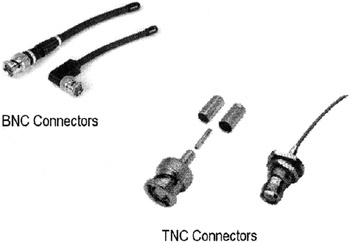
Figure 18.5: The left graphic depicts whip antennae with a BNC connector. They provide quick-connect half turn, same as on the old 10base2 Ethernet cables. (In case you are wondering, BNC stands for "Bayonet Neill-Concelmann".) The right grapic depicts TNC connectors. These connectors are basicially just a threaded version of a BNC connector (ergo the "T" rather than the "B").
It is noted, though, that Cisco uses an RTNC (reverse TNC) connector, which is basically just a threaded version of a BNC connector, on its APs rather than a "genuine" BNC connector. Furthermore, some vendors use the "N" connector, which is a threaded, larger connector. The "N" connector performs quite well, and is perfect if you use a thicker cable, like LMR-400.
While access point vendors generally sell antennae as separate components, don't overlook third party vendors that specialize in antennae. The next chapter provides more detailed information on antennae usage in the WLAN environment.
|
| < Day Day Up > |
|
EAN: 2147483647
Pages: 273