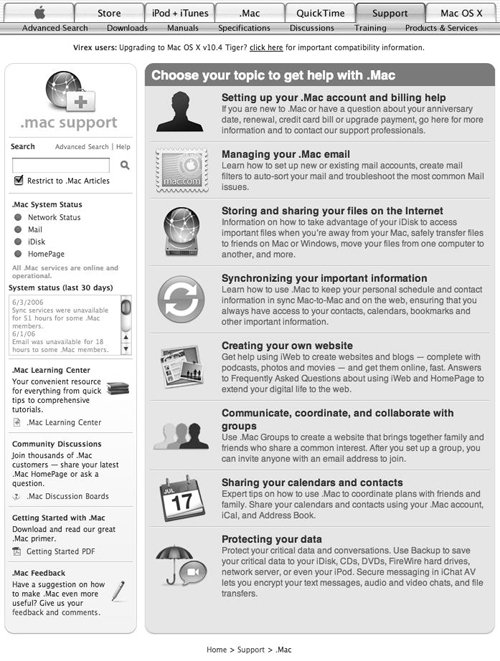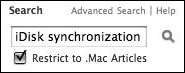| Your .Mac account includes a complete support section to help you get the most out of your subscription. It's a great place to go if you're having a problem with your .Mac account and you don't know where to get the answer. The .Mac support area has a number of features worth investigating (even if you're not having troubles). To get to your .Mac support materials, log in to your .Mac account and click the Support link on the left side of the page. This takes you to the main support page (Figure 13.8), which lists a series of help topics, as well as a sidebar full of useful links. Figure 13.8. The .Mac support page is a gateway to scads of information that can help if you run into difficulty with any aspect of your .Mac account. 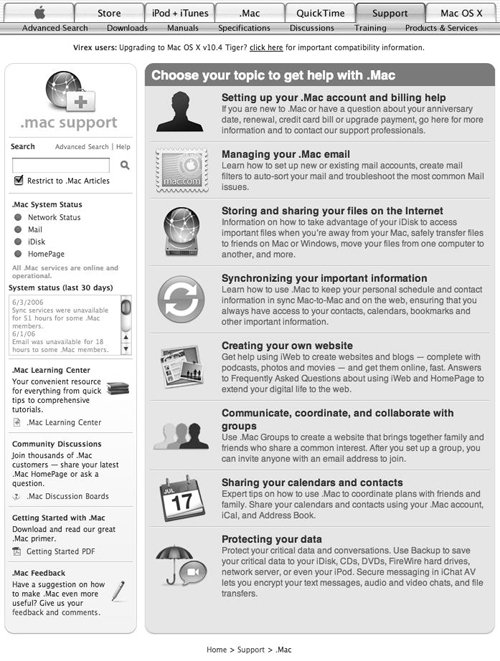
In the main help area, you can find assistance with the following: .Mac account setup and billing .Mac Mail iDisk .Mac Sync Creating Web sites (and blogs, and podcasts, and Photocasts...) using iWeb, HomePage, and Apple's iLife applications. .Mac Groups Sharing Address Book contacts and iCal calendars Using Backup
To access any of these help topics, click the headline above the description. This loads a page of frequently asked questions on the selected topic. At the bottom of the page you'll find an e-mail form that you can use to ask questions of .Mac staffers, who will try to get you an answer within 24 hours. The sidebar along the left side of the page has a series of links to other useful resources, including the following: - A search engine that looks through Apple's support Knowledge Basea trove of articles about known work-arounds for a vast number of Mac-related troubleshooting issues. Check the Restrict to .Mac Articles box to limit results to .Mac-related topics (Figure 13.9).
Figure 13.9. Checking the Restrict to .Mac Articles box when you search the huge Apple Knowledge Base will limit your results to relevant topics. 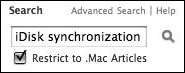
- At-a-glance indicators that show the current status of the .Mac network, iDisk, .Mac e-mail, and HomePage (a green circle is good) (Figure 13.10).
Figure 13.10. Colored indicators display the status of various .Mac services: Green means all is well; red means there's a temporary outage. 
- A link to the .Mac Learning Center, a great set of tutorials on a variety of .Mac-related projects and tasksmany of them including QuickTime movies that illustrate tricks and techniques.
- A link to the .Mac discussion boards, part of the larger Apple support discussion boards, where you can ask questions and swap advice with fellow .Mac users and members of the Apple support staff.
- A link to the "Getting Started with .Mac" PDF, which is worth downloading.
- A link to the .Mac feedback form, with which you can sound off about .Mac.
|