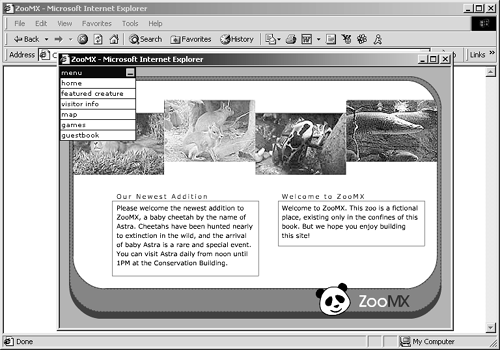Introduction
| I l @ ve RuBoard |
| Macromedia's Flash MX is the professional standard for producing high-impact Web experiences. Macromedia Flash MX delivers an intuitive, approachable authoring environment to enable both designers and developers to more easily create next -generation Web sites and applications. The Macromedia Training from the Source course introduces you to the major features of Flash MX by guiding you step-by-step through the development of a complex Web site. This 12 “16 hour curriculum includes these lessons: Lesson 1: Flash Basics Lesson 2: Adding Graphics and Text Lesson 3: Using Symbols and the Library Lesson 4: Creating Animation Lesson 5: Adding Basic Interactivity Lesson 6: Using Sound and Video Lesson 7: Programming with ActionScript Lesson 8: Using Components Lesson 9: Creating Dynamic Content Lesson 10: Creating Printable Movies Lesson 11: Optimizing Flash Content Lesson 12: Publishing a Flash Web Site Each lesson begins with an overview of the\animtext4 lesson's content and learning objectives and each is divided into short tasks that break the skills into bite- size units. Each lesson also includes these special features: Tips Shortcuts for common tasks and ways you can use the skills you're learning to solve common problems. Notes Additional information or extra background about the tools or commands. Menu commands and keyboard shortcuts: Alternative methods for executing commands. Menu commands are shown like this: Menu > Command > Subcommand. Keyboard shortcuts are shown like this: Control+Z (Windows) or Command+X (Macintosh). The + between the names of the keys means that you should press both keys simultaneously . Both Windows and Macintosh commands will always be included. Appendixes A and B contain quick lists of Flash's keyboard shortcuts. Appendix C is a guide to some handy Flash resources. Finally, Appendix D is a reference guide to the ActionScript used in the book, as well as additional ActionScript that may interest you. You will create a complete Flash-based Web site during the course of this book, including animations, sound, video, and plenty of interactivity. All the files you need for the lessons are included in the Lessons folder on the enclosed CD. Files for each lesson appear in their own folders, titled with the lesson name . You should copy the Lessons folder to your hard drive for quicker access. If you choose to use the files directly from the CD, you may find that you can't test the movies ”if that happens, make a copy of the file on your hard drive. The companion Web site for this book, www.flastfs.com, hosts updates, corrections, and additional resources. Each lesson folder may contain subfolders : Starting, Intermediate, Completed, and Assets. The Starting folder contains the initial file for a lesson, if one exists. The Intermediate folder contains the completed files for each step in the project so that you can compare your work or see where you are headed. The files in this folder will also allow you to jump ahead without having to go through every exercise. The Completed folder contains the final file for a lesson. The Assets folder includes any media files needed for the lesson, such as graphics, sounds, or symbol libraries. The files that you will need are identified at the beginning of each lesson. |
| I l @ ve RuBoard |
EAN: 2147483647
Pages: 115