19.6 Using SAM for User and Group Management
| |
19.6 Using SAM for User and Group Management
SAM can also be used for user and group management and provides the same functionality as do the command line utilities. For user and group management, you go to the Accounts for Users and Groups area, where a window appears similar to the one shown in Figure 19-3.
Figure 19-3. The SAM Accounts for Users and Groups area.
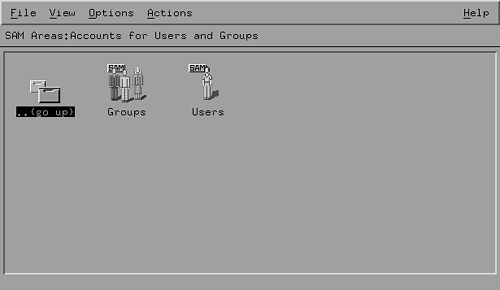
To add or modify users, you click the Users icon and for group management you use the Groups icon. When you double-click the Users icon, a window appears like the one shown in Figure 19-4.
Figure 19-4. The SAM user management window.
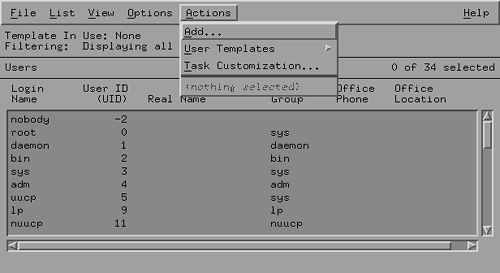
You can select the Add option from the Actions menu to add a new user. The window for adding a new user is shown in Figure 19-5.
Figure 19-5. Adding a user with SAM.
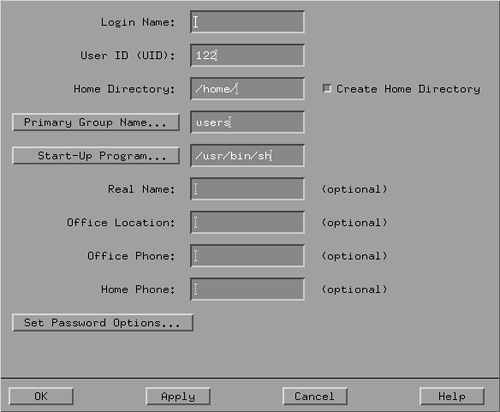
Here you can fill in all the data for a new user; SAM automatically selects an available user ID. However, it can be changed. The optional items in Figure 19-5 are placed in the ID String section of the /etc/passwd file. If you click on Set Password Options... , a window such as the one shown in Figure 19-6 is displayed, where you can select different options. If you Force Password Change at the next login, the user will be asked to change the password as soon as he or she logs into the system the next time. You can set Password Aging such that a user needs to change the password after a specified period of time.
Figure 19-6. Password Options for a user in SAM.
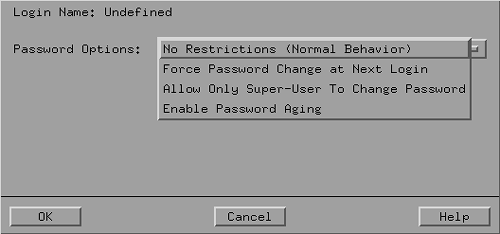
User Templates
If you are creating many users with a similar configuration, you can create a user template in SAM. A template contains information about users that is common to all users. After creating a template, you can use it to create a particular type of user. To create a new template, go to the Actions menu and select User Templates as shown in Figure 19-4. When creating a new template, you will find a window as shown in Figure 19-7.
Figure 19-7. Creating a new user template in SAM.
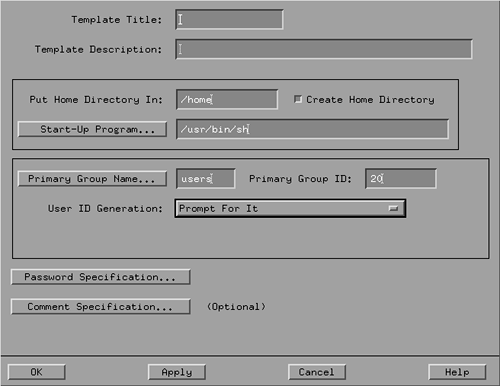
In a user template, you can specify general options used for new user accounts. These options are group membership of users, location of home directories, command shells , and password specifications. You can create one template for each group on your system.
| |
| |
| Top |
EAN: 2147483647
Pages: 390