1.2 Logging In and Out of HP-UX
| |
All HP-UX users are assigned a user name or login name and a password to access the system. Each user name is unique. When users want to start using the system, they enter the user name and password assigned to them. The process of entering this information is called the login process. Similarly to end a user session, the user issues a command ( exit ), and this process is called the logout process. The login and logout processes are necessary for system security so that only those authorized can use the system.
The Superuser
There is a special user in the UNIX systems called root . This user is created during the installation process of HP-UX. The root user has privileges to do all system administration tasks, such as adding and deleting users, administration of printers, and other routine system maintenance tasks . Usually, the systems administrator uses the root user name. It is a common practice to call the root user the superuser to show the power associated with the name.
Each user in the UNIX system has a unique number associated with the user name, called a User ID . The root user has ID 0; therefore, any user with that ID has superuser privileges.
Logging In
When logging in, you'll see a login prompt on your terminal screen similar to the one shown in Figure 1-1.
Figure 1-1. HP-UX login prompt.
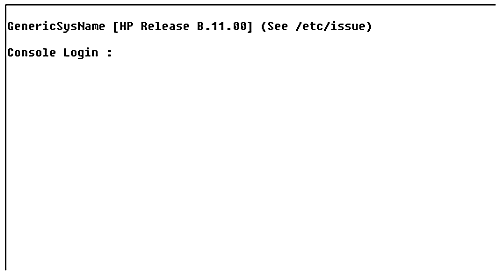
This prompt shows that the system is waiting for a user to enter a login name and password. At the login prompt, the user should enter the login name. The system then prompts for the password assigned to the login name. The user then enters the password. If the login name and the password match one of the users on the system, the user is allowed to log into the system. If the login name and password do not match an existing user, then access to the system is denied and the error message, Login incorrect , is displayed. Figure 1-2 shows an example of a complete login session where a user named boota logs into HP-UX.
Figure 1-2. Login session for user boota .
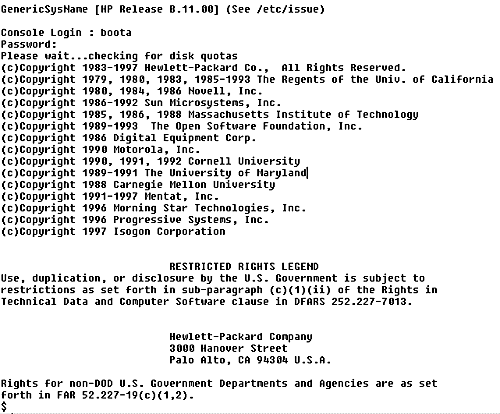
Once the user sees the $ symbol, the login process is complete.
Shell Prompts
As soon as a user logs into HP-UX, the shell assigned to the user starts and displays the shell prompt (also called the command prompt ). Superuser and common user command prompts differ : $ represents a common user, while # represents a superuser. When you see either of these command prompts, you can issue any command for which you are authorized.
Note
When you log in as the root user, be careful, as by your actions you can accidentally damage the system integrity.
Logging Out
Once you have finished working on HP-UX, you need to log out of the system. The logout process finishes your session. To log out, use the exit command at the shell prompt. The system will terminate your session and display the login prompt. A typical logout process is as follows .
$ exit logout GenericSysName [HP Release B.11.00] (See /etc/issue) Console Login : Study BreakLogging In and Out as a Super- and Common User
|
| |
| |
| Top |
EAN: 2147483647
Pages: 390