MySQL Manager Overview
| MySQL (Structured Query Language) is an open source relational database management system that is primarily used on Mac OS X Server as part of a dynamic Web site. The MySQL Manager tool is designed to set up and enable the MySQL service with the default settings. MySQL is complicated and is typically managed using command-line tools and text configuration files. However, free detailed documentation is available at www.mysql.com/documentation/. To enable MySQL
|
EAN: 2147483647
Pages: 139
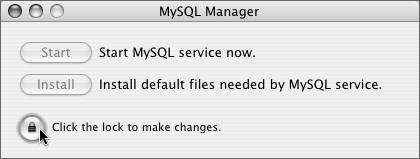
 Tip
Tip