Identification and Authorization
| Once you have configured your Mac OS X computer to bind to an LDAP directory on Mac OS X Server and authenticate using Kerberos, the following process takes place when a user logs in at the Login Window:
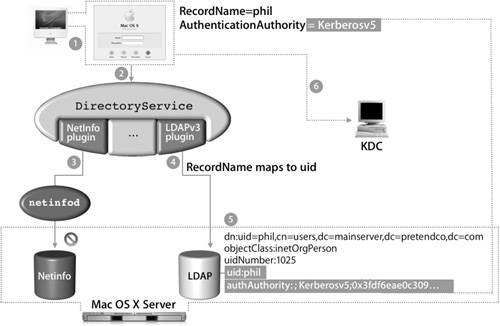
|
EAN: 2147483647
Pages: 258