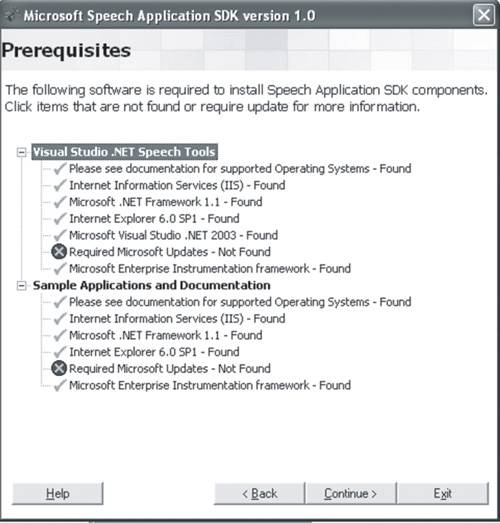Installing the SASDK
| < Day Day Up > |
| To run the samples provided in the next two chapters, you will need to install the SASDK. You will first need to download the SDK from the Microsoft Speech Web site at http://www.microsoft.com/speech/. Installation will require completion of the following steps:
|
| < Day Day Up > |
EAN: N/A
Pages: 123