8.2 A Quick Example
| To give you a good overview of the whole process, let us take a look at a short, quick example. This humble XML document will be the source: <mydoc> <title>Hello world!</title> <message>I am <emphasis>so</emphasis> clever.</message> </mydoc> The first step in using XSL-FO is to write an XSLT stylesheet that will generate a formatting object tree. Example 8-1 is a very simple (for XSL-FO) stylesheet. There are five templates in all. The first creates a page master, an archetype of real pages that will be created as text is poured in, setting up the geometry of content regions . The second template associates a flow object with the page master. The flow is like a baggage handler, throwing suitcases into a compact space that fits the geometry set up in the page master. The rest of the templates create blocks and inlines to be stacked inside the flow. Example 8-1. An XSLT stylesheet to turn mydoc into a formatting object tree<?xml version="1.0"?> <xsl:stylesheet xmlns:xsl="http://www.w3.org/1999/XSL/Transform" xmlns:fo="http://www.w3.org/1999/XSL/Format" version="1.0" > <xsl:output method="xml"/> <!-- The root node, where we set up a page with a single region. <layout-master-set> may contain many page masters, but here we have defined only one. <simple-page-master> sets up a basic page type with width and height dimensions, margins, and a name to reference later with a flow. --> <xsl:template match="/"> <fo:root> <fo:layout-master-set> <fo:simple-page-master master-name="the-only-page-type" page-height="4in" page-width="4in" margin-top="0.5in" margin-bottom="0.5in" margin-left="0.5in" margin-right="0.5in"> <fo:region-body/> </fo:simple-page-master> </fo:layout-master-set> <xsl:apply-templates/> </fo:root> </xsl:template> <!-- The first block element, where we insert the document flow. <page-sequence> sets up an instance of the page type we defined above. <flow> contains all the stackable block objects, shaping them so they fit in the page region we defined. The flow contains a block that defines font name, size, text alignment, and surrounds its content in a 0.25 inch buffer of padding. --> <xsl:template match="mydoc"> <fo:page-sequence master-reference="the-only-page-type"> <fo:flow flow-name="xsl-region-body"> <fo:block font-family="helvetica, sans-serif" font-size="24pt" text-align="center" padding="0.25in" > <xsl:apply-templates/> </fo:block> </fo:flow> </fo:page-sequence> </xsl:template> <!-- The second block element, a title, is bold, 10 point type, and inserts 1 em of space below itself. --> <xsl:template match="title"> <fo:block font-weight="bold" font-size="10pt" space-after="1em" > <xsl:apply-templates/> </fo:block> </xsl:template> <!-- The last block element, a message body element. The padding is set to 0.25 inches and the border is visible. --> <xsl:template match="message"> <fo:block padding="0.25in" border="solid 1pt black" > <xsl:apply-templates/> </fo:block> </xsl:template> <!-- The inline emphasis element is set to be italic. --> <xsl:template match="emphasis"> <fo:inline font-style="italic" > <xsl:apply-templates/> </fo:inline> </xsl:template> </xsl:stylesheet> Many of the elements created by this stylesheet have attributes that define properties you may recognize from CSS. Names like font-style and border should be familiar to you already. If you remember the display-type property from CSS, you will understand what the block and inline elements do. They are containers that shape their contents, either to fit a rectangular area in a flow, or to follow the inline progression of lines in a block. Run the transformation on the source document and you will generate this formatting object tree: <?xml version="1.0"?> <fo:root xmlns:fo="http://www.w3.org/1999/XSL/Format"> <fo:layout-master-set> <fo:simple-page-master master-name="the-only-page-type" page-height="3in" page-width="4in" margin-top="0.5in" margin-bottom="0.5in" margin-left="0.5in" margin-right="0.5in"> <fo:region-body/> </fo:simple-page-master> </fo:layout-master-set> <fo:page-sequence master-reference="the-only-page-type"> <fo:flow flow-name="xsl-region-body"> <fo:block font-family="helvetica, sans-serif" font-size="24pt" text-align="center" padding="0.25in"> <fo:block font-weight="bold" font-size="10pt" space-after="1em">Hello world!</fo:block> <fo:block padding="0.25in" border="solid 1pt black">I am <fo:inline font-style="italic">so</fo:inline> clever.</fo:block> </fo:block> </fo:flow> </fo:page-sequence> </fo:root> Import this into an XSL formatter and it will generate output shown in Figure 8-1. Figure 8-2. The message formatted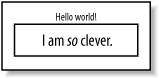 |
EAN: 2147483647
Pages: 139