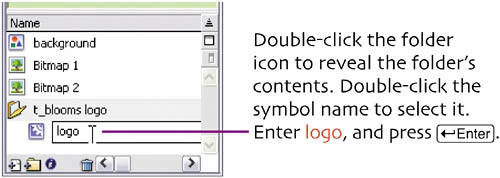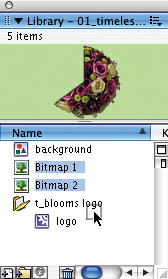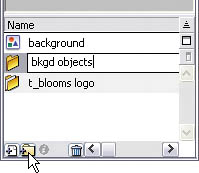organize symbols
| If the Library panel for your file is not visible, choose Window > Library. In the Library panel, you'll see three new listingstwo bitmaps (which were included in the logo file) and a folder named Fireworks Objects that contains the new logo symbol. Let's take a moment to begin organizing our symbols, which will save us time and headaches later. 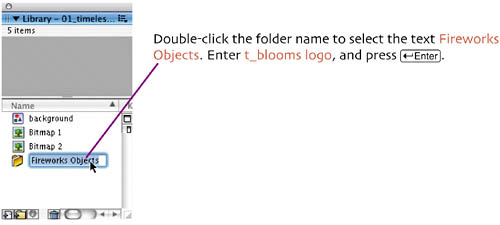
Click the New Folder button at the bottom of the Library panel to add a new folder to the list. Name the folder bkgd objects. Drag the other objects in the list into the new folder. |
Creating a Web Site with Flash: Visual QuickProject Guide
ISBN: 0321321251
EAN: 2147483647
EAN: 2147483647
Year: 2005
Pages: 113
Pages: 113
Authors: David Morris