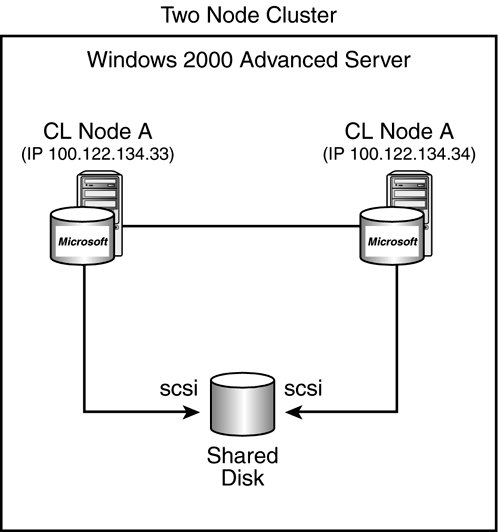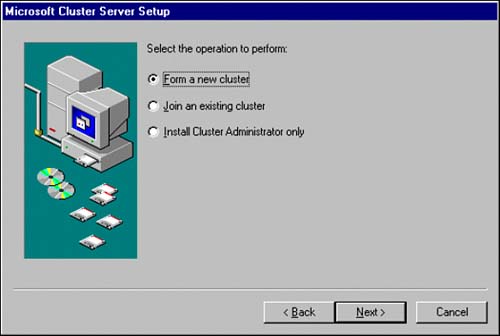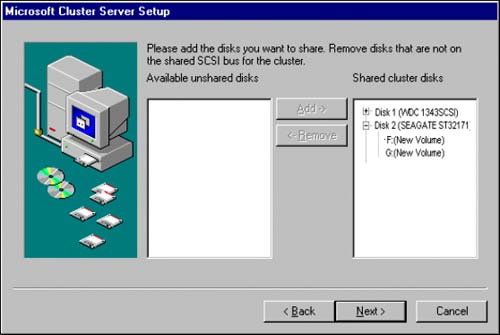Cluster Services
| Probably the most important feature of Windows 2000 AS ”the one that truly makes it an enterprise-class operating system ”is Microsoft Cluster Services (MSCS). This is the feature that provides the availability and reliability that your enterprise will demand. Reliability and availability are two of the characteristics that are inherent in enterprise computing. When your systems are reliable and available, you are able to minimize downtime. It has been estimated that system downtime costs U.S. businesses as much as $4 billion annually. Clustering minimizes system downtime by allowing you to create systems that continue to run, even in the event of a system failure. MSCS allows you to create a cluster of two computers, referred to as nodes, each running Windows 2000 AS and MSCS. These two computers will function as one logical server. All the client applications that access a clustered server see only one entity. MSCS is capable of detecting hardware or software failures and automatically shifting control of the server to the healthy node. Not only do clusters provide the capability to fail-over due to hardware or software failure, but you can also manually switch control from one node to the other to perform routine maintenance or even replacement. Because the users are only aware of one server, they will never notice that a failure has occurred. Their applications will continue to be serviced without interruption. Figure 24.1 illustrates a typical two-node cluster configuration that share a disk (or a typical fiber channel alternate configuration). All devices must be SCSI devices or fiber channel and a separate domain user account must be set up prior to configuration to provide the access required by each node with each other. Figure 24.1. Two-node fail-over cluster. If you choose to use fiber channel to connect to your cluster storage, you must be sure that the fiber channel adapter is on the Hardware Compatibility list. Microsoft is very picky here. Windows 2000 AS will be able to manage your fiber channel disks just like any other disk connection to a SCSI bus. In addition, the fiber channel controller ID is preconfigured with a unique ID which simplifies setup (you do not need to manually configure each cluster node with a separate ID). Fiber channel solutions also don't have bus termination issues that you might see in other shared SCSI clusters. The device bus between the switch/hub may be fiber or SCSI. Clustering should not be confused with fault tolerance. In a fault-tolerant solution, one server is generally kept idle and contains a mirror image of the primary server. The backup server is only utilized in case of a failure. In a clustering solution, both systems are active, meaning that each processor can service clients . When one node fails, the other node simply picks up the slack . Later, you will see how SQL Server 2000 can use a clustered server configuration to provide highly available and reliable database service to the enterprise. Figure 24.2 shows the Cluster Server Setup Wizard and a request to form a new cluster. Figure 24.2. Cluster Setup Wizard: Form a new cluster. After the cluster has been set up and a domain user has been identified for access, the cluster disks that are to be shared must be identified to the cluster. Figure 24.3 shows multiple shared cluster disks. Figure 24.3. Shared cluster disks. It's important to understand the building blocks of the cluster before you add on the extra layer of SQL Server clustering. |
EAN: 2147483647
Pages: 503