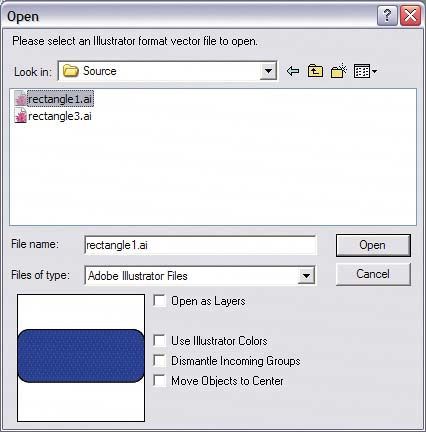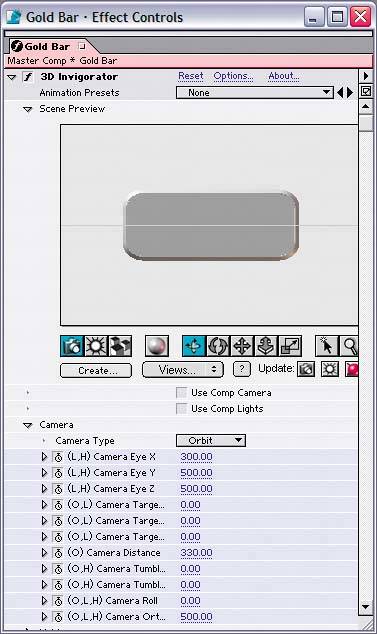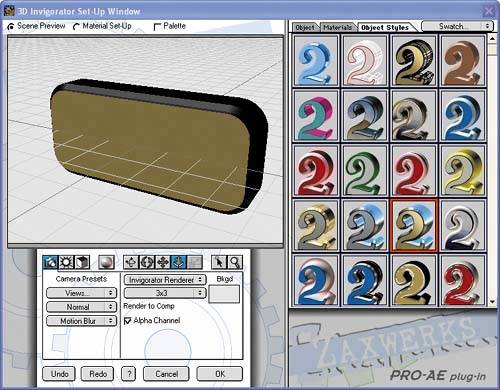Building the Gold Bar
| You'll create the gold bar by applying the Zaxwerks 3D Invigorator effect to a solid layer and extruding the solid in 3D with the help of a 2D Illustrator file. Once the effect has been set, you can also enhance the image by adjusting the lights to control the reflections: Important If you haven't already installed the 3D Invigorator plug-in into After Effects, you'll need to do so before you can complete this section. You can download a demo version of the 3D Invigorator plug-in from Zaxwerks' Web site at http://www.zaxwerks.com.
The new steps add texture and animate the solid:
The object isn't visible in the window because it's been moved offscreen at time 1:00. |
EAN: 2147483647
Pages: 236
- Chapter I e-Search: A Conceptual Framework of Online Consumer Behavior
- Chapter IV How Consumers Think About Interactive Aspects of Web Advertising
- Chapter VI Web Site Quality and Usability in E-Commerce
- Chapter X Converting Browsers to Buyers: Key Considerations in Designing Business-to-Consumer Web Sites
- Chapter XVII Internet Markets and E-Loyalty