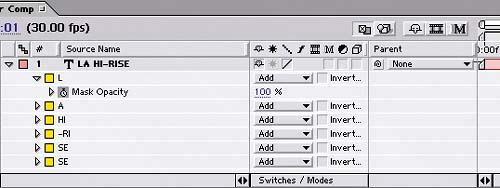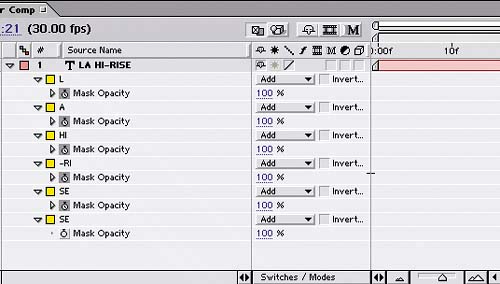Animating the Masks
| Now you'll animate the Mask Opacity of each mask and reveal the letters at different times:
Press Home and then the spacebar to preview the animation. You should see the masked sections of the title appear at different times. |
EAN: 2147483647
Pages: 236