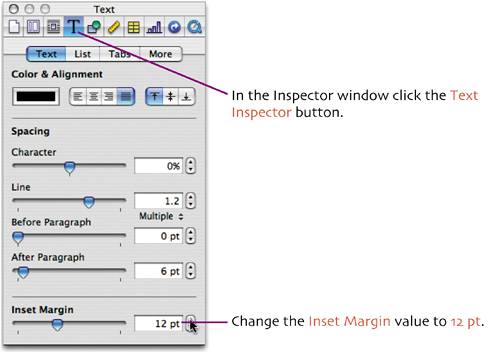import text
| < Day Day Up > |
| Double-click the text box to place the insertion point inside. Select Insert > Choose. Navigate to the Assets folder and select the file Lorem Ipsum.txt. 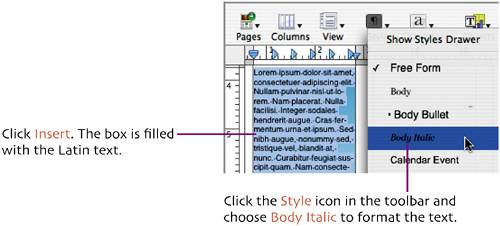 Choose Edit > Select All ( Choose Edit > Deselect All ( Let's add a small margin to move the text away from the box's edges.
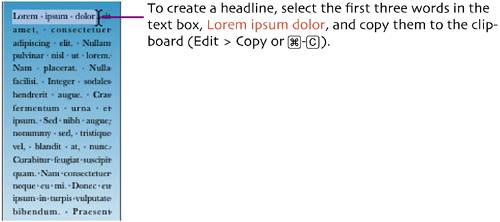 Click and place the insertion point before the first word, Lorem. Select Edit > Paste ( Press Press the Up arrow key to move the insertion point back into the first line of text. Click the Style icon in the toolbar and choose Headline 4. The third word, dolor, becomes hyphenated. We would never want to have a hyphenation in a headline so let's make sure that doesn't happen. In the Text Inspector pane click the More button. 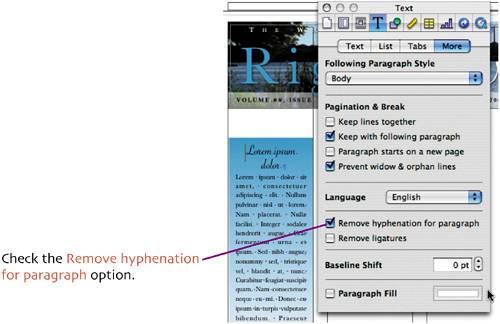 The entire third word moves to the second line. |
| < Day Day Up > |
EAN: N/A
Pages: 97